Sometimes your computer (even though mine also) takes too much time to open a particular file. To overcome this problem you have to defragment your hard drive. By default, Windows comes with its own defragementation tool but the disadvantage of using that tool is that it is too slow and eats-up your lots of time. To save your time, in this post I’m sharing defragmentation software. All these software allows you to defragment your hard disk easily.
01. Defraggler
This tool is created by CCleaner and it already gains a lot popularity. This tool not only defragment your entire hard drive but also small files (you can say tiny files or micro files). In addition to this, it also has a portable version and is suggestible for windows hosting servers using hard disk raid.
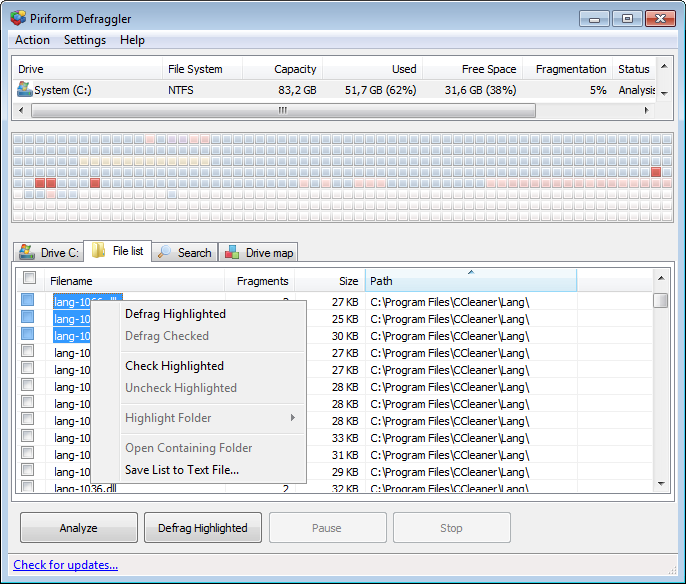
02. JK Defrag
This is an open source free defragmentation software which defragment your hard drive. In addition to this, this software comes with command line version which means that you can schedule defragmentation when screensaver is running by using another customized version of JKDefrag.
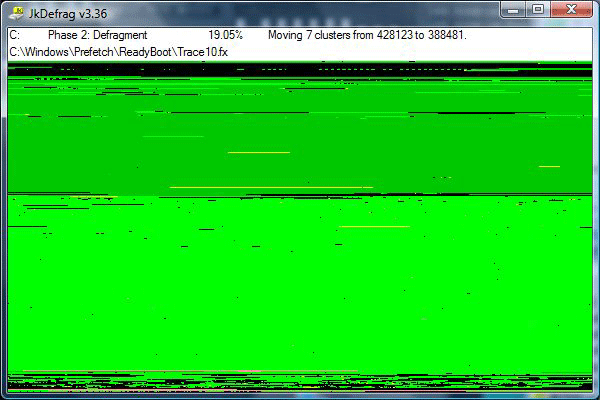
03. PageDefrag
PageDefrag is a free defragmentation software which helps in defragmenting registry hives and paging files that remains active most of the time. This software runs during system boot to defragment such files that cannot be defragmented using normal defragmenter.
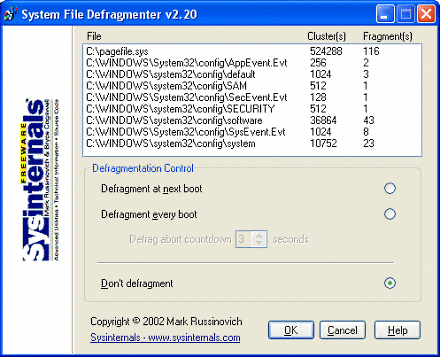
04. SpeeDefrag
This software restarts your PC and loads only default Windows Defragmenter to the memory. This in turn speeds up the defragmentation process and by using this software you can also schedule defragmentation process.

Tip: De-fragmenting the physical disk drive on a regular basis improves virtual hard disk performance. In a way optimsed and organised systems helps hard disk raid to quickly recover the data lots in breakdown as campare to unorganised system. You can also look into further tips on improving virtual hard disk performance.


Comments
One response to “4 Free Defragmentation Software For Windows”