Are you searching a reliable backup solution for free? Have you lost your data recently or automatically your accounts expired and all of your data has vanished from your account? However, no worries. On web lots of good web companies giving free and paid backup services. Some service auto synchronizing and uploading to server without interrupting to your works and some are manual.
However, you shouldn’t setup your all things or don’t based everything on web, they might be destructive and you can lost your whole works and even they couldn’t able to bring you data back as because they faced server crash. So, you can do your backup self. Let’s see some free applications,
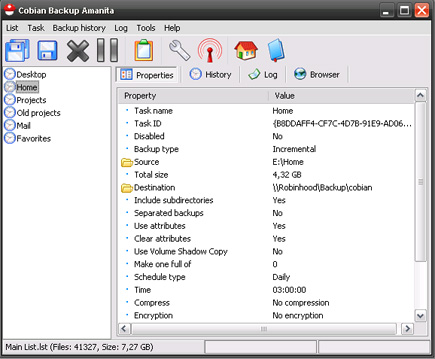
- Bonkey — People says, “it’s great”. It has windows and mac versions with mail, FTP, and Amazon S3, compression, encryption, scheduling, and synchronization. It’ll even back up MS SQL server database features. It’s supporting both windows and mac operating system. It’s open source and free for everyone.
- Comodo Backup — It has great firewall and giving superb backup service for free. So reliable and flexible and on basis of your options, you can setup schedule and get notifications, supports of FTP, burn multi-session DVDs and has real time synchronization features. Only working on windows operating system.
- Abakt — Abakt it’s supporting zip and 7zip compression, file splitting and password protection based files for backup and it has no more developed versions. 7zip always slow down the PC but it’s working fine in windows.
- Areca — Firstly, it’s open source based and will power up on your burn. It has compression, encryption, simulation, merging, transaction commit/rollback, filtering and so on features and it’s supporting scripting of post job and automation options. Working fine windows OS.
- DFIncBackup — It has paid and free versions and it can handle CD/DVD backups and instantly it can do .zip’s functions. Working in windows platform.
- SE Backup –T his a portable applications which has slick interface and does CD and DVD burning and compressing options and it has not schedule built-in features. It supporting command line launching with parameters and working great with windows own task scheduler. It’ smooth in windows.
We will updae more, keep on eye and share if you have favorite one.



Comments
3 responses to “6 Super Backup Applications For Windows and Mac”