If you have a computer, mobile device, or even gaming console, Wi-Fi is one of the most important tools available to you. Being able to connect to the Internet is almost a necessity in today’s world, yet doing it can be frustrating sometimes. If you’re weighed down by bad reception, slow speeds, and other common Wi-Fi issues, try one of these 8 tips to help fix the problem.
Update Your Wi-Fi Technology

One of the best ways to make sure that your connection is as fast and reliable as possible is to update your hardware regularly. The most important thing you need to know when it comes to wireless networks is that Wireless A, B, and G are old and slow. If you want the fastest speeds, opt for wireless N. Remember, though, you’ll need both a wireless N card and a wireless N router for your computer to take advantage of this network’s full speed.
Choose the Right Spot for Your Router
Routers may seem like inconvenient objects that get in your way and have a bunch of wires coming out of them, but that doesn’t mean you should stuff them behind your TV entertainment center. If you want the best possible signal that your router can output, you’ll need to put it out in the open away from any walls and obstructions. Remember to point the antennas vertically, placing the router as high up as you can. Also, make sure your router is at the center of your home.
Find the Right Wireless Channel
If you have nearby neighbors, it’s possible that their router may interfere with yours, causing you to have a weak signal. Being that wireless routers can operate on many different channels, it’s best to change your channel to one that has as little interference as possible. You can also use tools like Wi-Fi Analyzer or W-Fi Stumbler to find the right wireless channel in your home.
Get Rid of Interference From Other Appliances
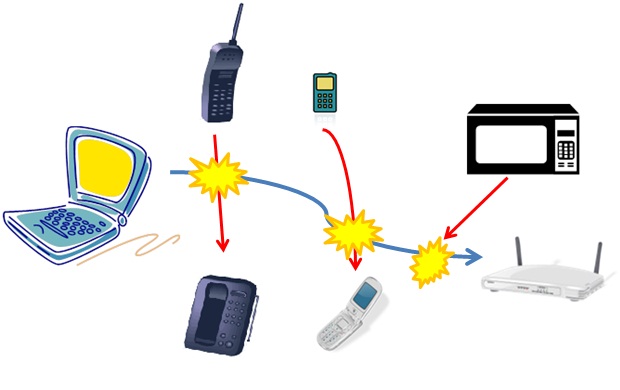
Other nearby routers aren’t the only devices that can obstruct your signal and cause interference. Whether it’s a cordless phone or a microwave, appliances around your home can make your router produce a weak signal. To combat this, you can buy a dual band router. If you’re too stubborn to buy new hardware, you can always do the obvious thing and move your router away from the appliances that are interfering with your signal.
Control Bandwidth
If someone in your household video chats, downloads torrent files, plays online games, or uses streaming services like Netflix, they could very well be taking up all your bandwidth and making the Internet connection slower for you. Fortunately, you can take advantage of a tool called Quality of Service, also known as QoS, that’ll control those bandwidth hogs. With QoS, you can allow certain applications to get more bandwidth than others.
Hack Into Your Router
While upgrading your Internet provider to http://internet.verizon.com can speed your connection up, you can also expand the range of your wireless router’s signal by hacking it and installing the DD-WRT firmware. Not only will this offer you the option to boost your transmitting power, but you’ll also receive a lot of convenient security features along with other enhancements. Although doing this can be dangerous for your router, most routers can handle up to 70 mW without problems.
Turn Your Old Router Into a Wi-Fi Repeater
If hacking your router doesn’t help you extend the range and strength of its signal, then you’ll need to get a range extender for your house. Although they’re not expensive if you buy them at the store, you can turn an old wireless router into an extender if you don’t want to pay for another piece of hardware from the store. Although you may not receive as fast of a connection through your extender, it’ll help you get Wi-Fi on the edge of your house for cheap.
Reboot Your Router
Many people have to reboot their router every few weeks so it doesn’t drop out, but there’s a solution to that problem. First, you can run a test to make sure the issue isn’t caused by old firmware, heat, or excess downloading. Also, you can set your router to automatically reboot every few days with DD-WRT or a regular old outlet timers. This is especially convenient if your router is located somewhere you don’t want to always access like an attic.
A slow Internet connection is frustrating, especially considering how we’ve grown accustomed to having immediate access to our favorite websites. With these simple steps, you’re sure to be browsing online quickly in no time.


Comments
One response to “8 Things You Can Do to Speed Up Your Internet Connection”