Note: This post was written in 2009. But the content aware feature still is FTW!
Update 24 May 2023:
Exciting news! Looking back around 14-15 years ago, I used to create tutorials on Adobe’s new tools like Content-Aware Scale. It’s incredible to see how far we’ve come since then, particularly with the advancements in generative AI Fill. This brings back a wave of fascination and nostalgia.
I wanted to share some information about a cutting-edge feature that Adobe has recently unveiled: Adobe Photoshop (beta) x Adobe Firefly: Generative Fill. Powered by Adobe Firefly, a remarkable family of creative AI models, Generative Fill allows users to effortlessly add, extend, or remove content from images using simple text prompts. Currently, Generative Fill is available as a new module in the Firefly beta and Photoshop’s desktop beta app, with plans for a general release in the second half of 2023.
Let me give you a glimpse of the incredible capabilities offered by Generative Fill:
? Add a new person to a photo ? Remove a background from an image ? Fill in a missing object in a photo ? Change the color of an object in a photo ? Create a new composition from scratch
Generative Fill is a truly powerful tool that opens up endless possibilities for creating stunning images and graphics. Although it is still under development, its potential to revolutionize the way we create and edit images is truly remarkable.
Let’s explore some of the key benefits of using Generative Fill:
? Easy to use: Just type in a text prompt, and Generative Fill takes care of the rest. ? Non-destructive: You can always undo your changes if the results don’t meet your expectations. ? Unleash your creativity: Generative Fill allows you to craft new and original images, pushing the boundaries of your imagination.
If you’re a Photoshop user, I highly encourage you to give Generative Fill a try. This powerful tool can help you create breathtaking images and graphics, taking your design skills to the next level.
Before Adobe Photoshop CS4 i used to scale the the images with the help of free transform tool. Free transform tool distort the image proportion ratio and needs further fixes. Adobe Photoshop CS4 launched a new feature named “Content Aware Scaling” which is an intelligent scaling technology and an awesome transforming tool. In this post we will discuss few advantages of scaling with the technology of Content Aware Scaling.
Q:Where is the Content Aware Scaling option in the Adobe Photoshop CS4?
A:Go to Edit>Content-Aware Scaling
A sample of image with normal free transform
A sample of image after Content Aware Scaling
Content Aware Scaling can be used in variety of tasks for example you can used it to transform the background without any changes in the object. (Initially in CS3 we used to do so by various practices and laborious methods). Let’s see how to do so:

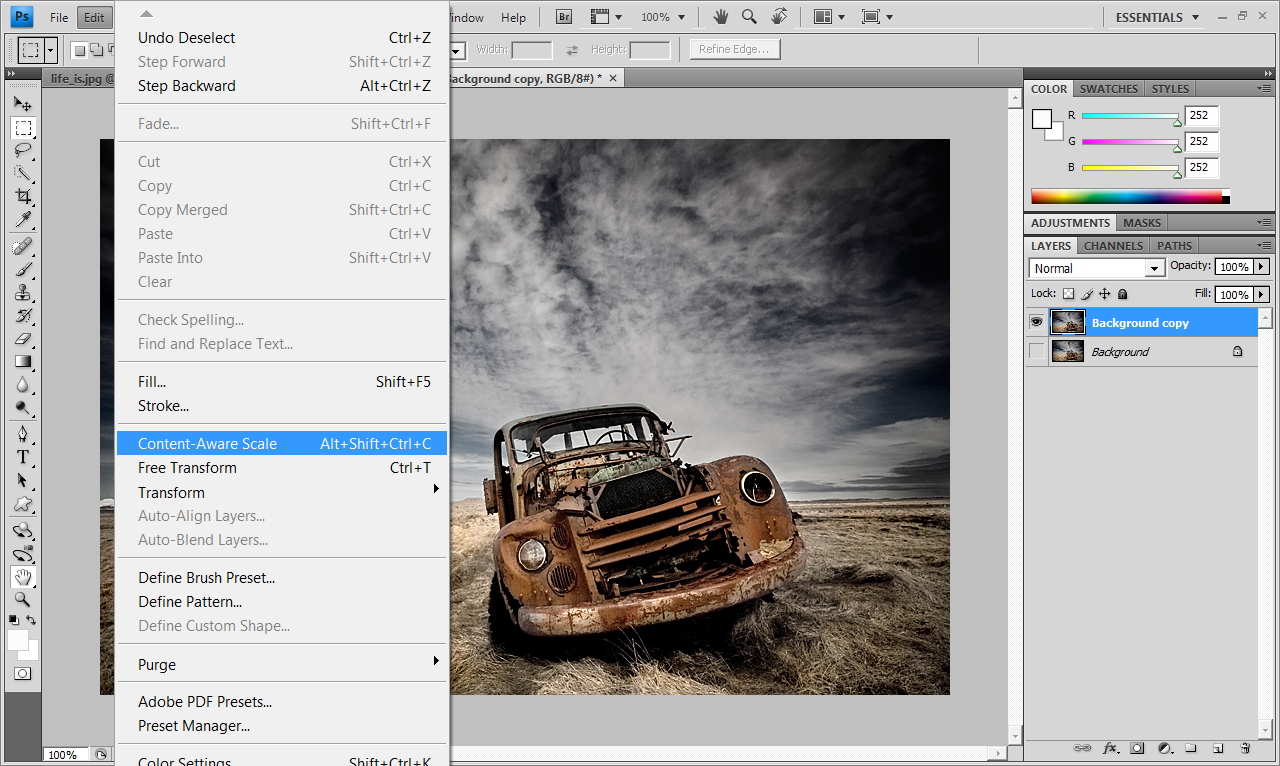
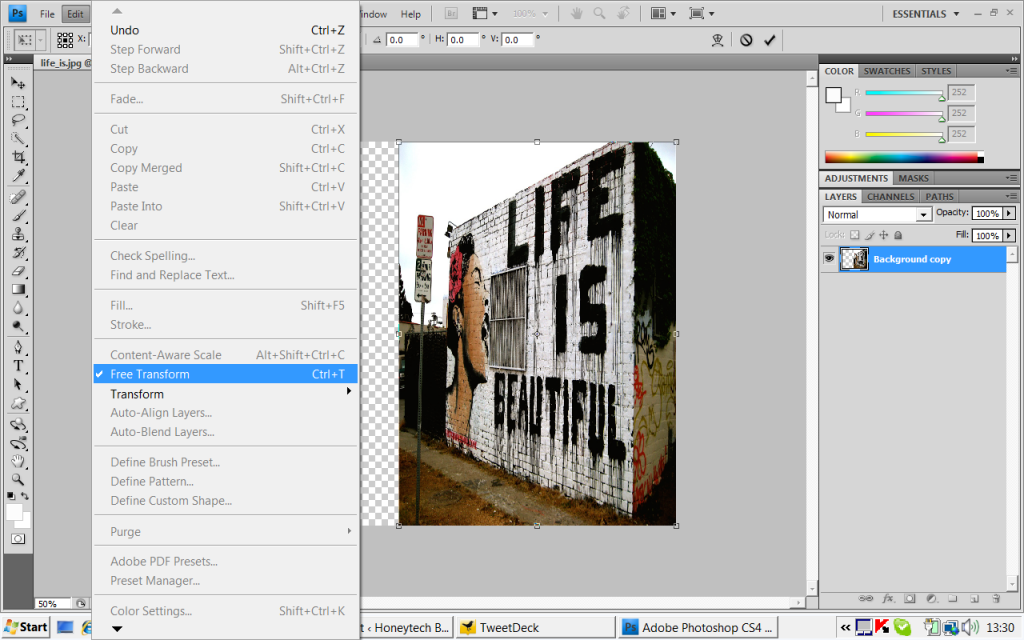
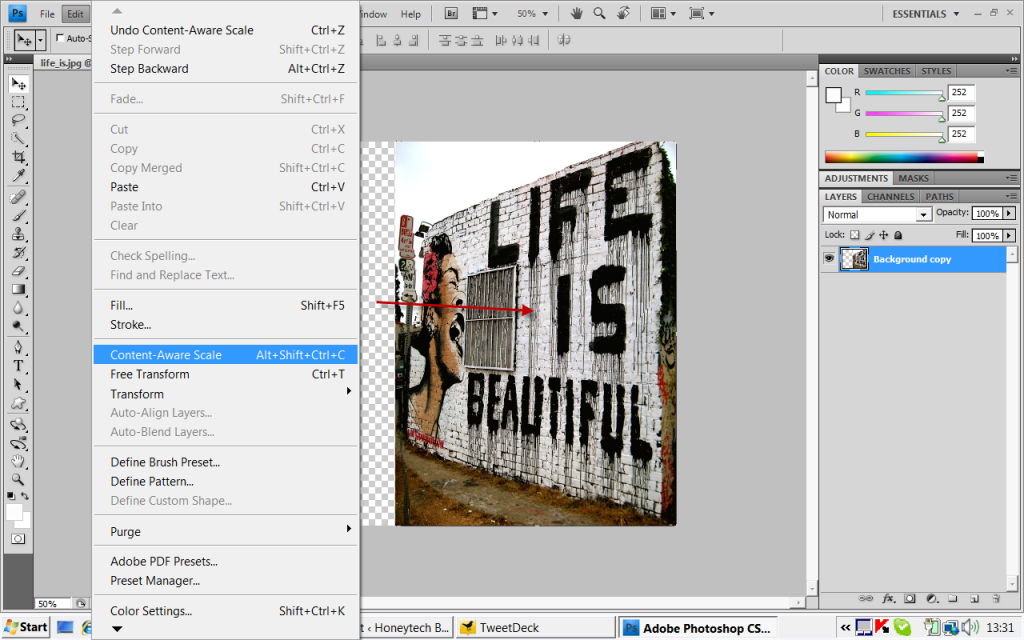
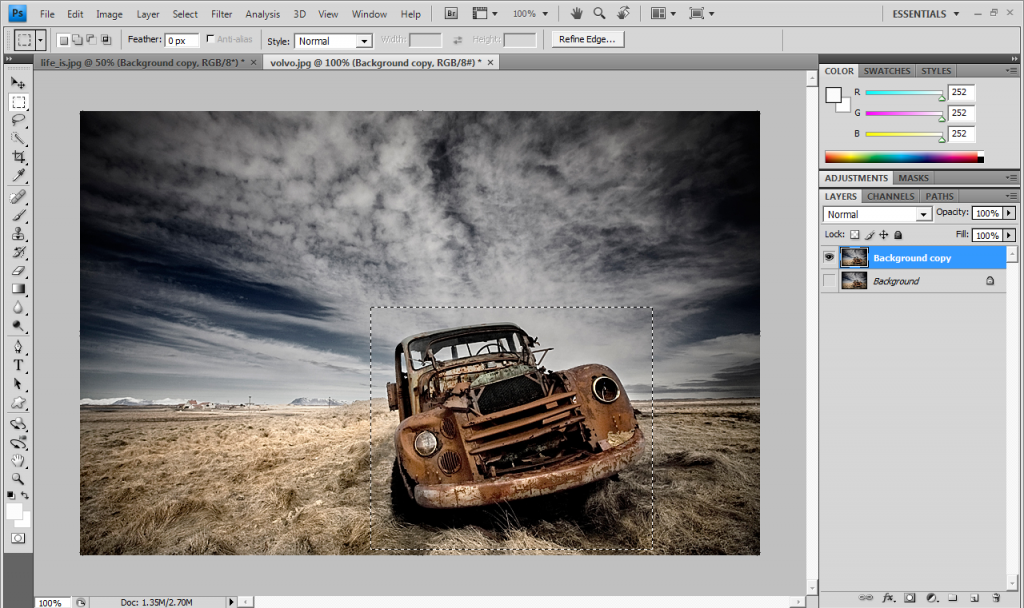
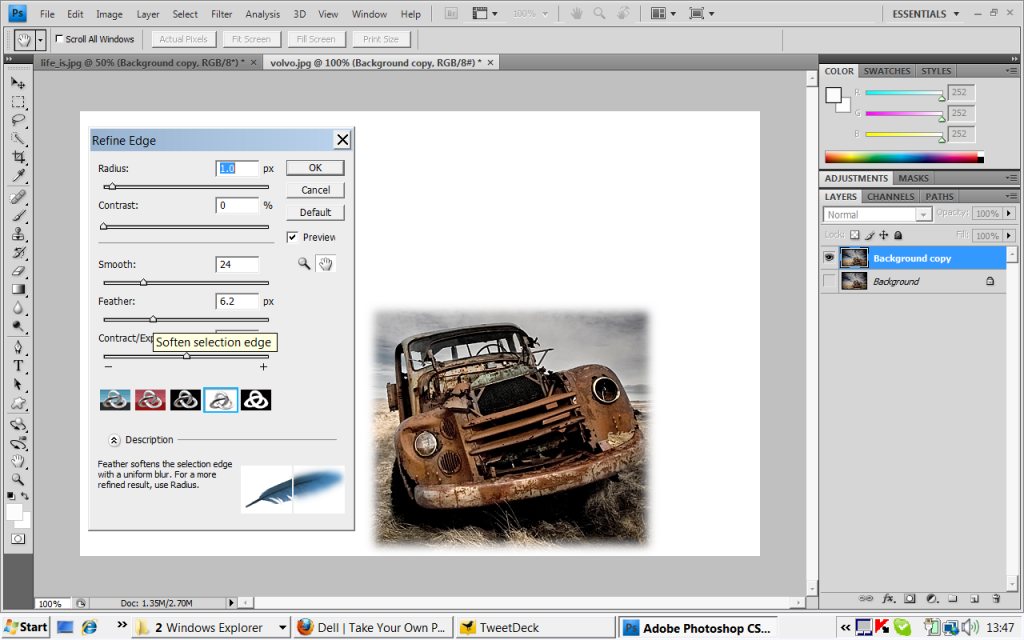
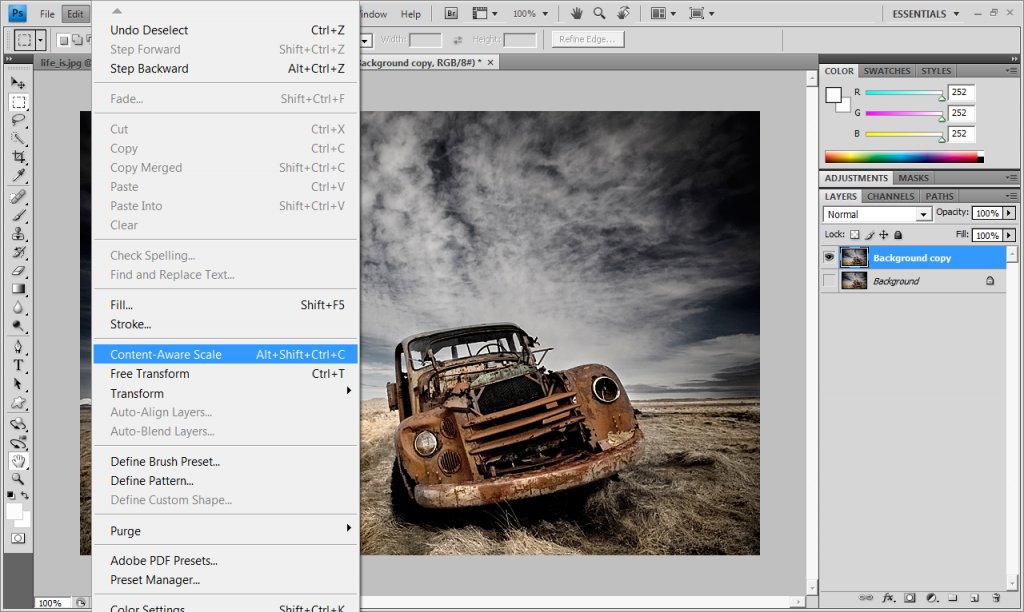
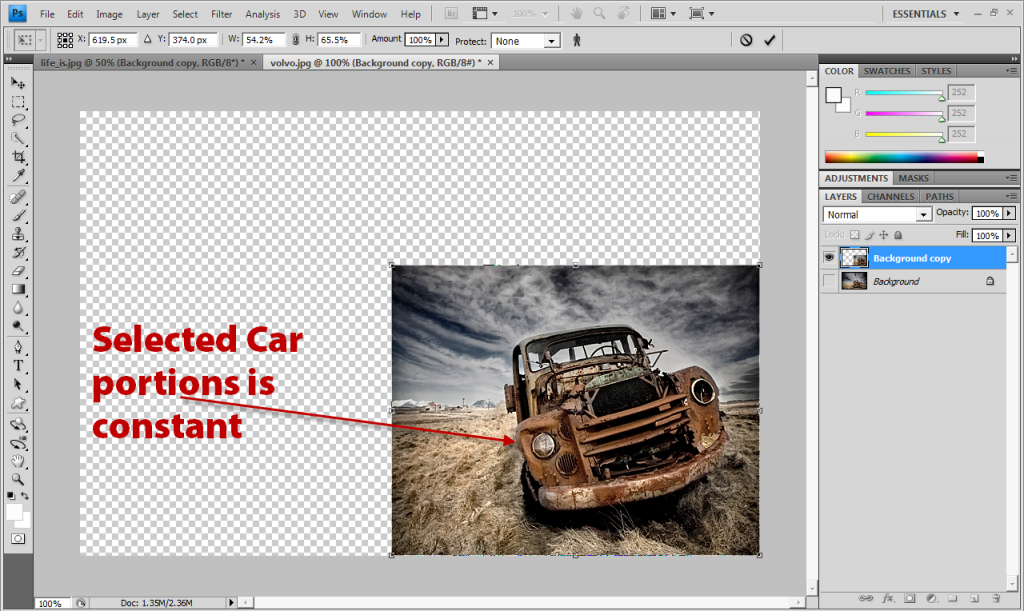

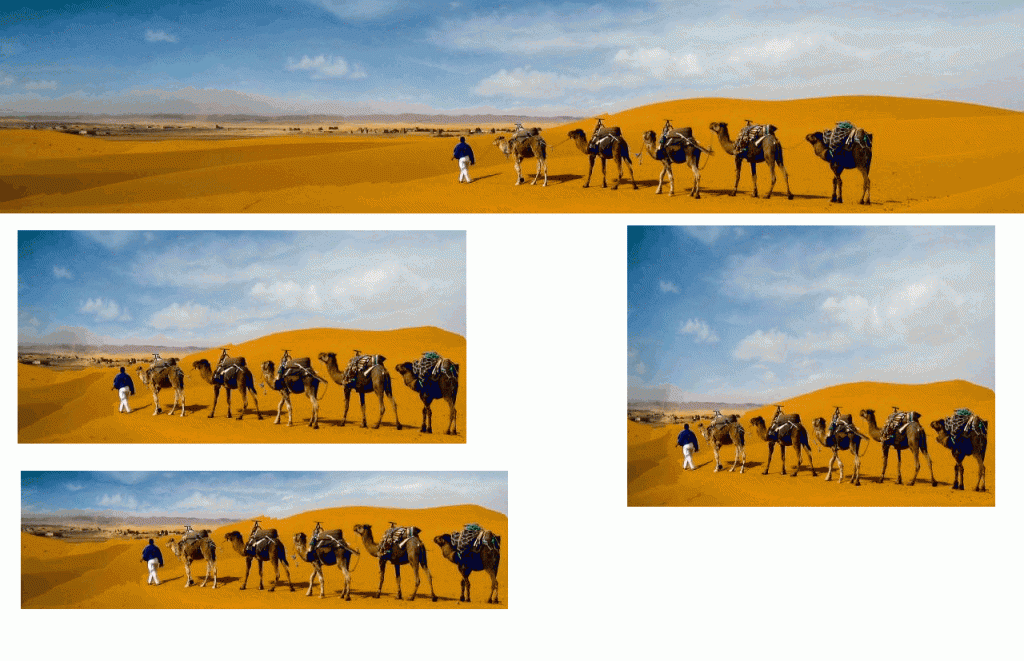
Comments
23 responses to “Advantage of using Content Aware Scaling in Photoshop CS4 [Updated with FireFly]”