Author: Hammad
-

How to Disable Startup Sound in Windows 7
Last night, a friend of mine asked me if there is any way we can disable Windows annoying startup sound and if you are also one of those people looking for a way to disable the startup sound in Windows, than follow some simple steps below in order to disable Windows startup sound. Step 1.…
-
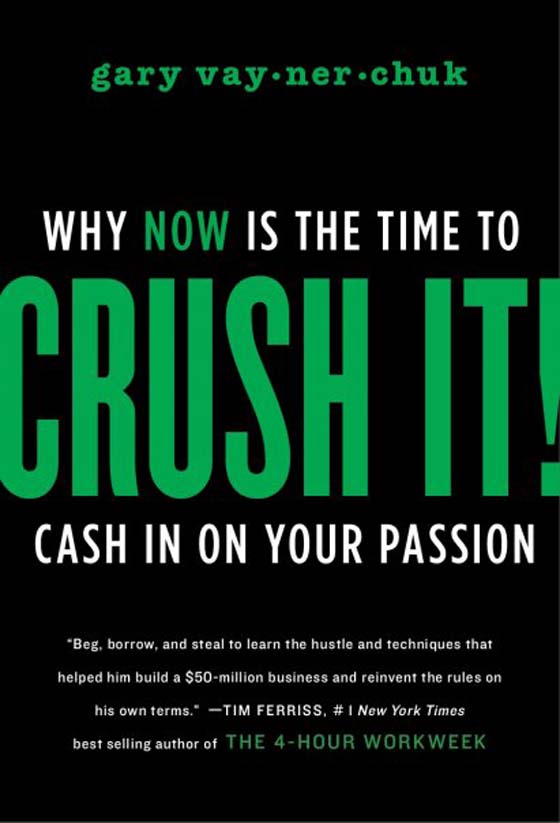
PageModo: Create Free Facebook Pages For Your Business
Anyone who uses social networks to promote their business online will love Pagemodo. This cool web app lets you embed videos and products in your Facebook pages via a customized tab, thereby allowing you to add an extra dimension on how your Facebook page advertises. Pagemodo uses Pagebuilder, one of its initial releases, an online tool…
-
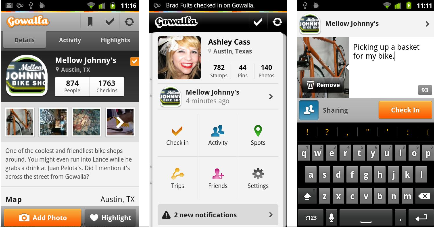
Easiest way to Monitor CPU and Memory Usage in Windows 7
There are some tools available online which allow users to manage CPU and Memory usage in Windows 7. But these tools and software may slow down you PC and in extreme cases; they may mess up you Windows. In Windows 7, you can easily check the CPU usage with one click without installing any software…
-

PDFescape: Open and Edit PDF Files Online
There are many software, free and paid ones which enables users edit PDF files. Recently, I came across an excellent web service, PDFescape, which enables users convert PDF files online. PDFescape is a free online tool which enables users to open and edit PDF files online. To use the service, make sure javascript is enabled in…
-

How to open Web Apps from your Desktop Without opening Your Browser
Web Apps are becoming very popular these days as we do not have to install any third party software to perform different tasks. But did you know that you can use web apps right from your desktop without opening your browser or without installing any third party application? You can definitely do that. Just follow…
-

How to Delete Locked or Undeleteable Files in Windows
You may have came across a situation when you try to delete a file and Windows does not allow you to do that. You might get a pop up saying “file might be in use or is not deletable”. Actually, locked files are one which is locked by explorer.exe process, which prevents you from deleting…
-

How to Enable Right Click on Right Click Disabled Websites
When you are surfing the web, you may come across certain websites that does not allow you to perform right click to copy text or any images. This is mostly done to prevent other users from copying or stealing their work. There are two ways you can enable right click option on a webpage; one…
-

How to Change Laptop Lid Close Action
Want to change what happen when you close your laptop lid? Normally, when you close your laptop lid, it automatically goes to sleep. But you can easily change it though the power options of your laptop. In order change what happens, follow the simple steps below 1. Click on the Battery icon in the taskbar…
-

Yogile: Easily Share Photos With Family And Friends
Today, photo sharing has become a major hobby and there are so many website offering photo sharing features like Facebook, Flickr etc. But most of them lack one feature, and that is, allowing other friends, family members to upload photos in the same album. And this is the feature which differentiates Yogile compared to the…
-

How to Add Gmail Account to Microsoft Outlook 2007
Looking for a way to add your Gmail account to Microsoft Outlook 2007? Just follow the simple steps below and you will be able to use Gmail from Microsoft Outlook 2007. 1. First of all, login to your Gmail account and make sure that POP is enabled. To check whether POP is enabled, go to…
