Badges are the latest thing on social media websites like Twitter and Facebook these days. It appears as part of their profile picture in these sites. For the most part, the reason people were these badges are linked to a particular or multiple causes that they feel associated to. Needless to say, a lot of users can use this without any cause and can still wear a badge as their profile picture for the heck of it cause one likes it.

Before you actually use the different cause badges, you must first enable them. Some of the important causes include Environment, Health, Causes, Status, Brands, Sports, World, Music, Animals, Beliefs, Funny, People, and Entertainment.
To enable the badge option, and add it to your profile picture, navigate to the PicBadges. From that site you can select a badge. Once the badge is selected you have to allow PicBadges to access your account. Once this is done, the badge is automatically enabled on your profile picture.
If you want to create badges for different sites, then the process could be a little different. To create a badge on Facebook, go to the Facebook Badges. If you want to add a badge on your Twitter profile you need to get a badge for your site through the widget.

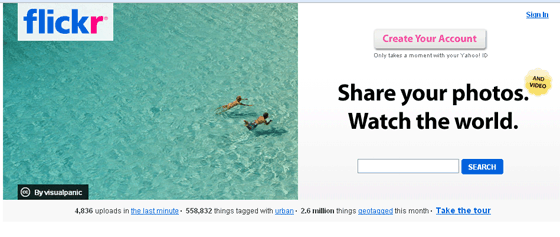
Comments
30 responses to “Create Badge on Facebook and Twitter”