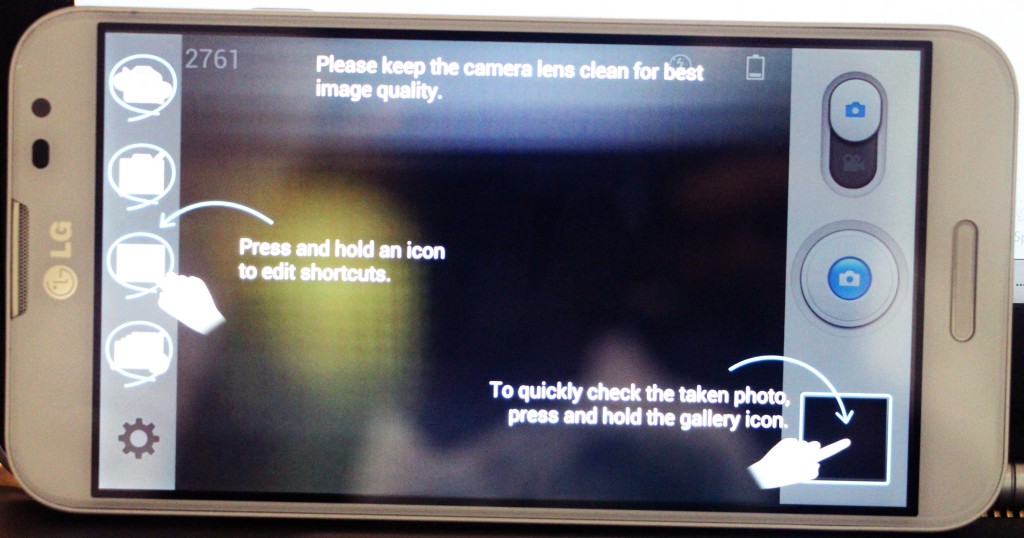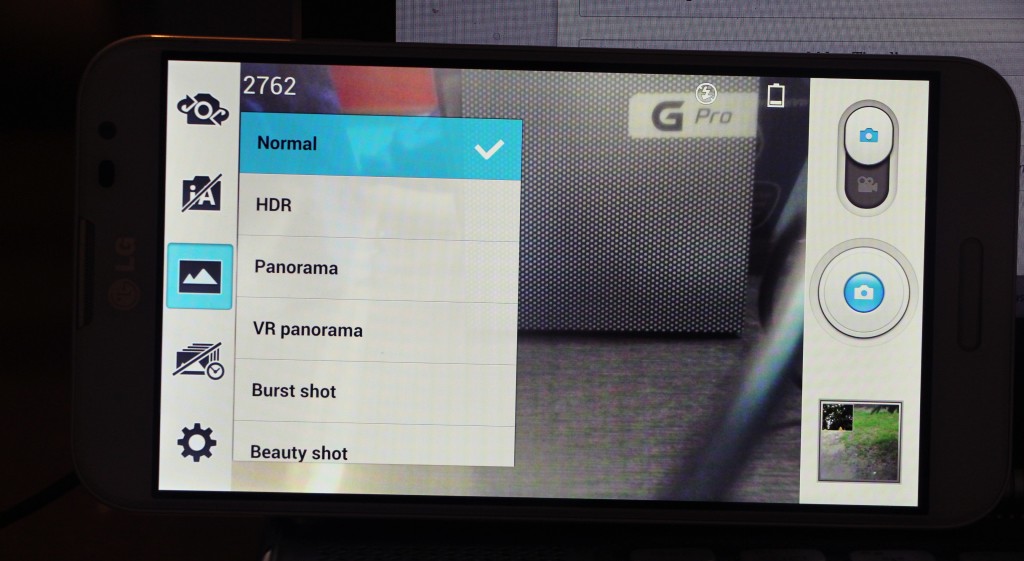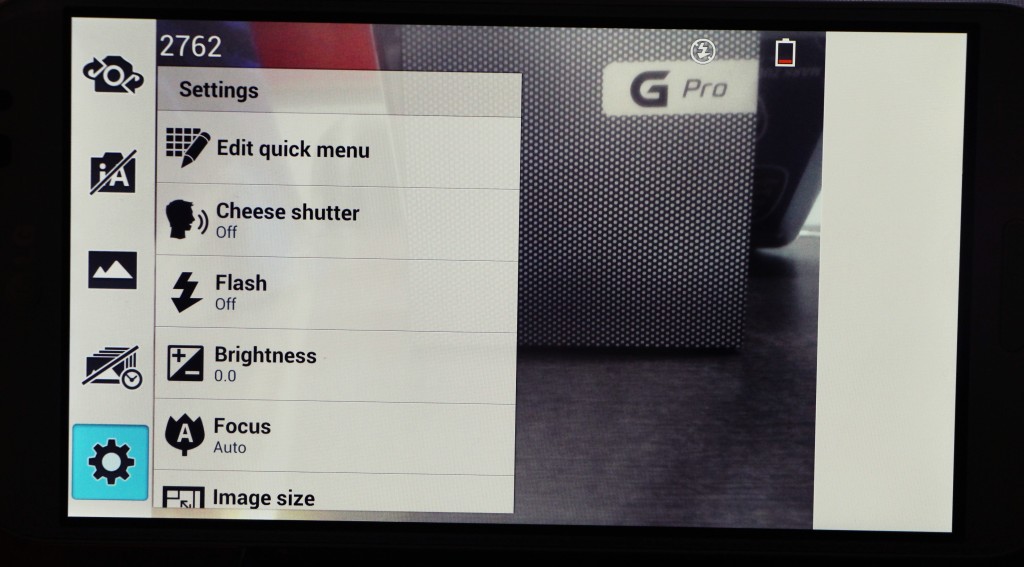LG Optimus G Pro sports a 13 mp camera sensor at the back and a 1.9 mp camera up front for those selfies and occasional video chat. The camera is very responsive, thanks to the powerful quad core processor that brings the G Pro to life. The camera app that is bundled with the LG Optimus G Pro is a bit similar to the one that comes with the LG Optimus G. The app itself is neatly and provides a range of shooting modes which are easy to grasp owing to the clutter less execution.
On the left side is a menu bar with options for camera toggle between rear and front camera, Intelligent auto which automatically identifies the scene’s characteristics and adjusts aperture, shutter speed and other such options to take a photo, an option to switch between normal, HDR, Panorama, VR Panorama, Burst shot, Beauty shot and Dual camera.
The burst mode captures 20 pictures in quick succession to capture the best moments in speed. HDR combines photos taken at different exposures to one optimal photo while compensating for backlight by enhancing multiple exposure control, it is perfect for shooting monuments and and other outdoor shoots. Beauty shot makes the facial skin appear brighter and smoother.
There is also a time catch shot mode and a settings icon to set focus, Image size, ISO, White Balance, colour effect, timer, geotagging, etc. On the right side is an option to switch between still camera and video, the on screen shutter button and a shortcut to the gallery.
The time catch mode is an interesting addition. It starts capturing shots even before the shutter is pressed and offers the best five ones of the lot. The VR (Virtual Reality) Panorama mode binds multiple images to create a near perfect 3D view of the surroundings. The dual camera mode is a breeze to use and is becoming increasingly common these days on top of the line Android smartphones. Check out the dual camera in action here on the LG Optimus G Pro.
To have a more in depth view of the dual shooting mode on the LG Optimus G Pro, do not forget to check out this video below: