YouTube Downloader allows you to convert an online video so it can stored locally on your own device, to watch at your convenience. YTD converts from most popular sites such as YouTube, Bing, CollegeHumor (most sites that use a Flash video player) and more, into many different formats such as; MP3, MP4, AVI, 3GP, WMV and more. Have you ever wanted to shared a YouTube video with your friends, and have had to wait for it to load on your iPhone or other portable device? If you don’t have the patience for it to load up, your friends probably don’t want to wait around either. Perhaps you’re on a plane and you want to watch videos that are only available online. You can convert them from their Flash player based version to a version that you can store on your laptop or iPhone / iPod. Here is How you Do It:
Step 1 – Download YouTube Downloader.


Step 2 – Install & launch YTD from the desktop or the Start menu.

Step 3 – Copy the URL of the video you’d like to save.
Step 4 – Go to the Download Tab & paste the URL & download the file.
Step 5 – Go to the Convert tab.
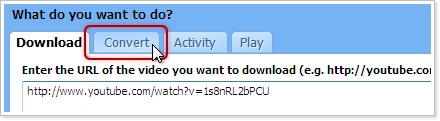
Step 6 – Browse to the file you just downloaded.
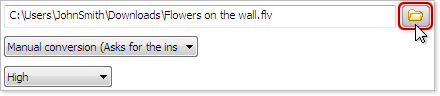
Step 7 – Choose the output format / what type of device you want to use.
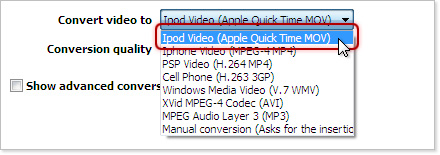
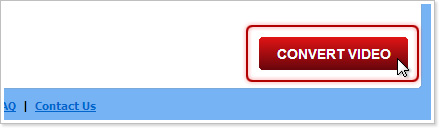
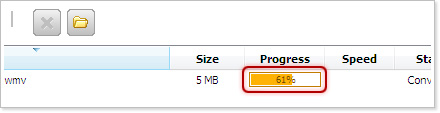
Step 8 – Click Convert Video. Done!
This blog post was written by YouTubeDownloaderSite.com. YouTube Downloader is software that allows you to download videos from YouTube and many other sites, and allows you to convert these videos into multiple formats. Whether you are looking for an mp4 converter or the perfect tool to convert YouTube to mp3, YouTube Downloader is the site for you!

