I faced a real problem while editing the list of top 50 freewares where their is a need of alphabetical arrangement in the list of 50 links. I spend few minutes on the internet and came across two different tools to alphabetize the words ,lists and htmls. Though the main problem i faced in the first tool was the html codes in the shape of <li> , so i searched for another tool that can alphabetize the list containing working links. These two tools are :
1.The Alphabetizer
The Alphabetizer is the first tool i came across which helps in alphabetize the words with the helps of different sorting like Capitalize first word ,Ignore Case ,Ignore Definite Articles ,Ignore Indefinite Articles ,Make all lowercase ,Randomize ,Remove Duplicates ,Reverse List ,Strip HTML.
Note: This tool works best for the simple lists but when i try to alphabetize the lists in the form of typical html’s ( <li> </li> ) it fails to do so.
2. I-fubar tool to alphabetize the lists of links
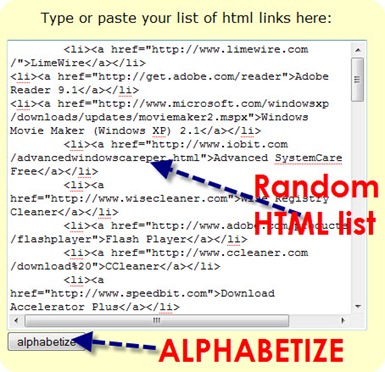
This is very fantastic tool to alphabetize the lists of links and html’s. It takes only few seconds to get my job done with the help of this tool. This tool work by automatically detecting the extra html and starts the alphabetizing function from the right of “>
It also supports various html formatting like bullet or number list <li> , bullet or number list with “close” tag <li> </li> ,line break <br> ,xml-style line break <br /> ,enclose in div <div> </div> ,enclose in span <span> </span> ,enclose in paragraph <p> </p> ,enclose in table row and data tags <tr><td> </td></tr>.
If you are a blogger and need to format the posts containing huge lists in an alphabetical words then i will recommend the above mention tools.

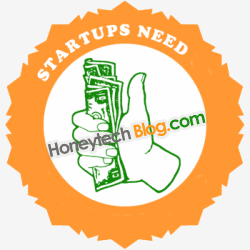
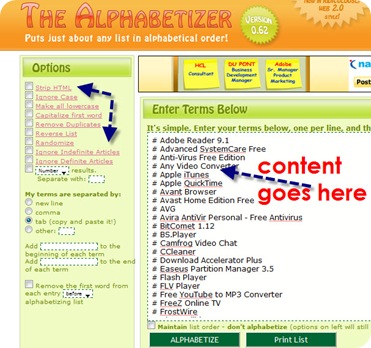
Comments
20 responses to “How to alphabetize html links into order”