Today while accessing Gmail & Google Apps on chrome, I encountered with the “Gmail 400 bad request”. I tried to refresh the page & then thought about DNS cache issue ( which i have already resolved yesterday).
Anyway to crosscheck, I suddenly open the gmail on firefox & discovered that it is working fine & it have something to do with Chrome html encoding.
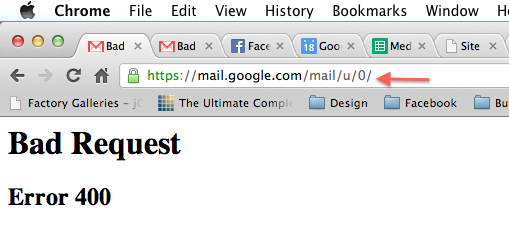
Here is the process which i have followed to resolve the Gmail 400 bad request:
Step 1: Try loading Old Standard Gmail with this address mail.google.com/mail?ui=1
Result for me: Gmail 400 bad request
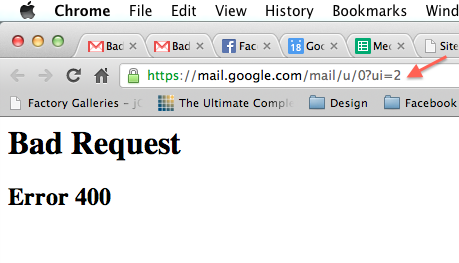
Step 2: Try loading Gmail with Labs turned off mail.google.com/mail/?labs=0
Result for me: Bingo! It worked.
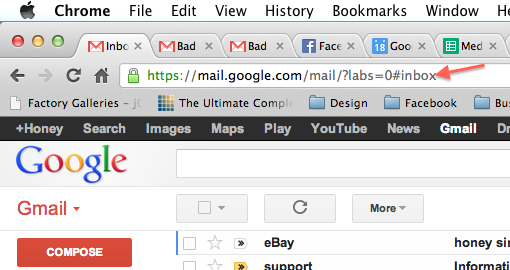
Explanations
There are various types of html standard followed by Gmail to call the features in the web interface & sometimes the browser may create issues with a particular web formats so it is recommend to try any of the following standards.
- New standard mail.google.com/mail?ui=2
- Old standard mail.google.com/mail?ui=1
- Labs turned on mail.google.com/mail/?labs=1
- Labs turned off mail.google.com/mail/?labs=0
- Basic HTML mail.google.com/mail/?ui=html
- Mobile XHTML m.gmail.com
Let us know in case this doesn’t worked for you or have some better tip to share here!
