Apple has made it really difficult to understand or access the root files of the iPhone. Installing app files that are not in the appstore is almost impossible. SSH, otherwise known as Secure Shell is a useful protocol that allows you to access the root files of your Jailbroken iDevice. So how is this useful? Well, using SSH enables you to; customize and install new themes, repair damaged files, install games that aren’t in the App Store, turn your iDevice into a portable hard drive and generally learn how Apple’s file system works.
Just follow these simple steps to SSH into your iOS device.
- Download ‘Cyberduck’ (Windows/Mac) (Cyberduck)
- Open Cydia on your Jailbroken device and download ‘OpenSSH’.
- Install and open ‘Cyberduck’, then click the ‘Open Connection’ button in the top left.
- In the drop down menu at the top select ‘SFTP’. In the ‘Server’ field you will need to type your devices IP address, you can find this by going to ‘Settings’ then ‘Wi-Fi’ then tapping the blue arrow on your network, you will then see your IP address at the top.
- Make sure your ‘Port’ number is ‘22’. In the ‘Username’ field type ‘root’ and the ‘Password’ field type ’alpine’.
- Click ‘Connect. You will be greeted by Apple’s file system. You are now free to customize your device, but be careful, never delete or manipulate files when you don’t know what you’re doing.



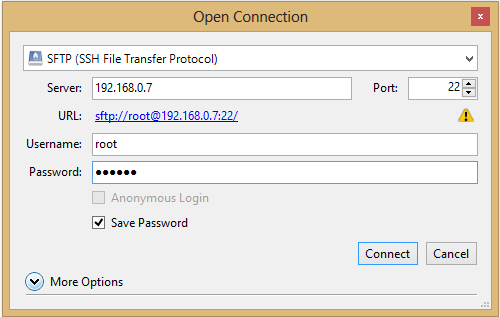
Comments
One response to “How to SSH into your iPhone, iPad or iPod”