In this tutorial we discuss about the easiest method to jailbreak your iPhone into latest 2.2.1 firmware release by the apple.QuickPwn 2.2.5 is the tools that helps in upgrading, jail breaking, and unlocking your Apple iPhone to run a free flow new firmware.Note:All the downloadable files are available at the end of the post.

Follow the procedure:
- Start your iTunes and connect your iPhone into it.The it will ask to upgrade your iPhone for firmware to 2.2.1.
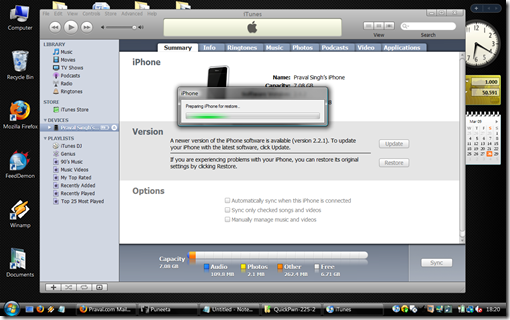
- Freely upgrade your iPhone from iTunes.(Even if you are using previous jailbreak firmware upgrade it as it will be unlocked later by QuickPwn).QuickPwn changes the firmware settings and doesn’t actually upgrade your iPhone so this process is quit necessary.
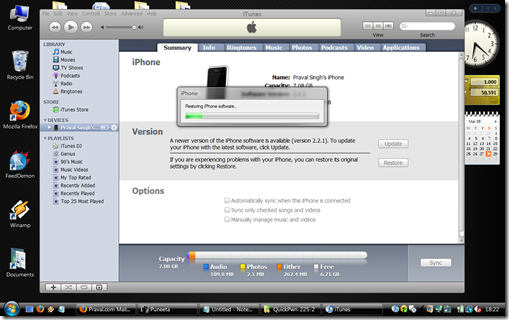
- After the successful upgrade,You iPhone will be unlocked and here starts the game.
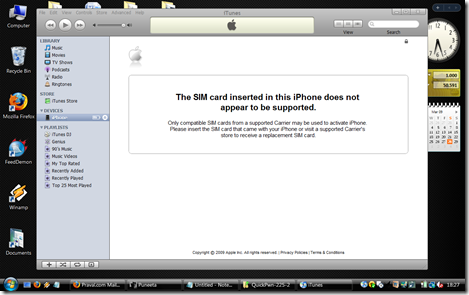
- Get the latest version of QuickPwn 2.2.5 [download id=”11″] or [download id=”12″].
- Simply extract the file into a folder and launch the QuickPwn 2.2.5 program.It will ask for connecting your iPhone into your computer via the USB cable. Note:As soon as the blue arrow button glows, click it.
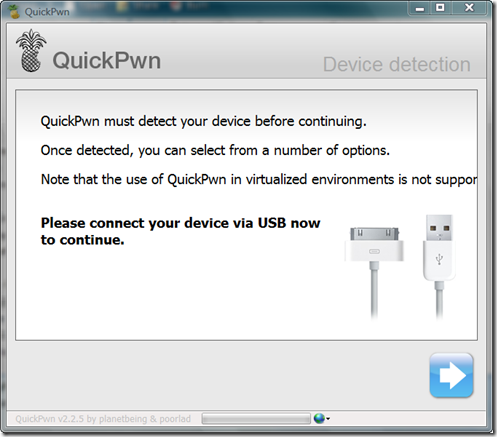
- QuickPwn application will auto detect the firmware file(.ipsw extension) downloaded via iTunes.If it doesn’t detect the file then you may download these files from from apple servers.Note: For 2.2 restore firmware ipsw file for 2G iPhone1,1_2.2.1_5H11_Restore.ipsw / 3G iPhone1,2_2.2.1_5H11_Restore.ipsw
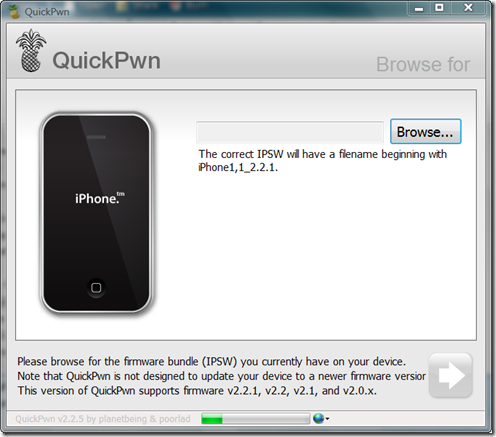
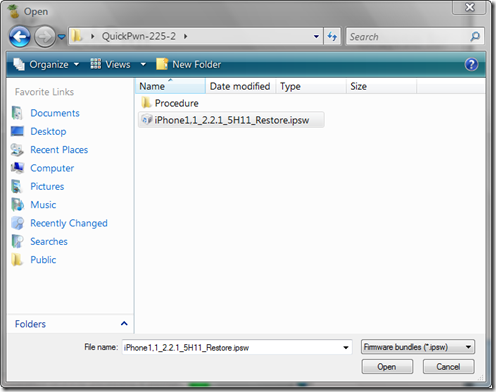
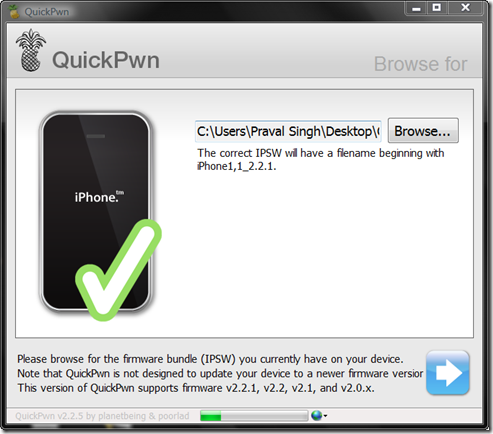
- Check the ‘Add Cydia’ and “Add Installer” – If you simply wants to upgrade into latest firmware. Add Unlock also if you also wish to unlock your 2G iPhone.
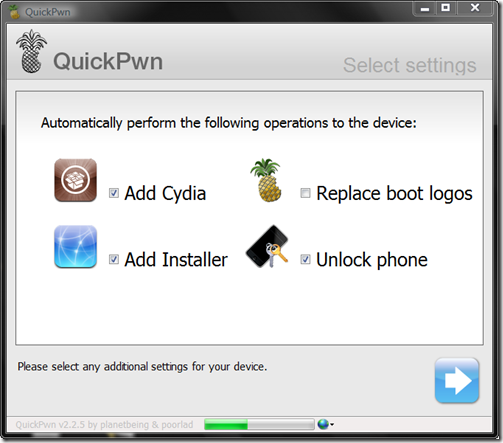
- Just bypass this step if you don’t need any unlocking else NOTE: You need to download following two binaries in case you want to unlock your iPhone.The binaries are as follows:
- [download id=”13″]
- [download id=”14″]
- Before performing the final action,check again if your iPhone is connected via USB cable.
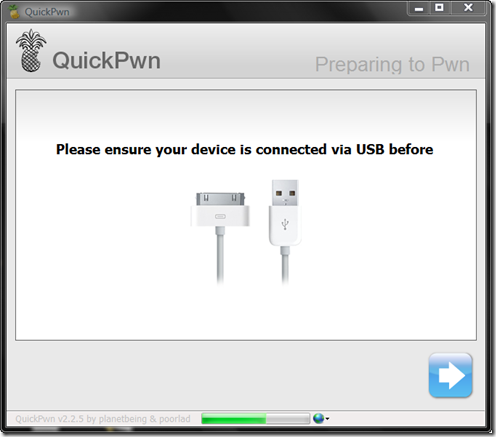
- Caution: Follow the following procedure with precession as any delay results in fail:
- All done have fun: Check your iPhone screen for the reboot and new motions.
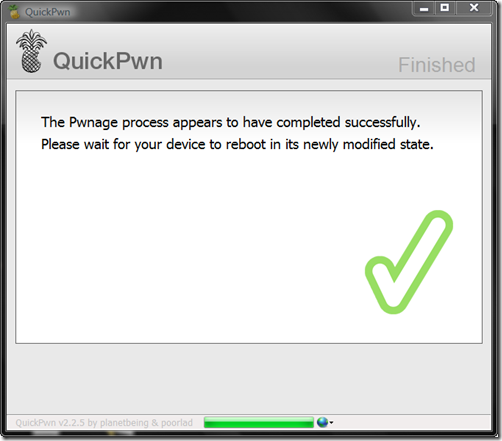
- Now your iPhone will be flashed and reloaded with new firmware.
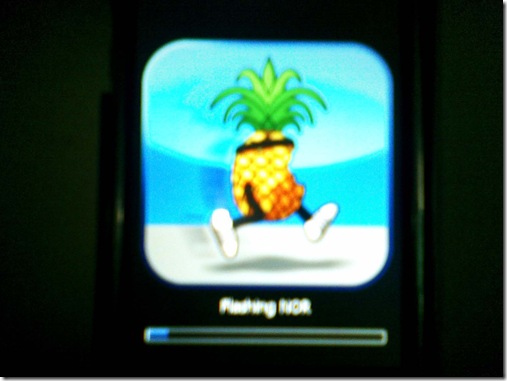
- In order to confirm the iPhone version you can also check by opening the iTunes
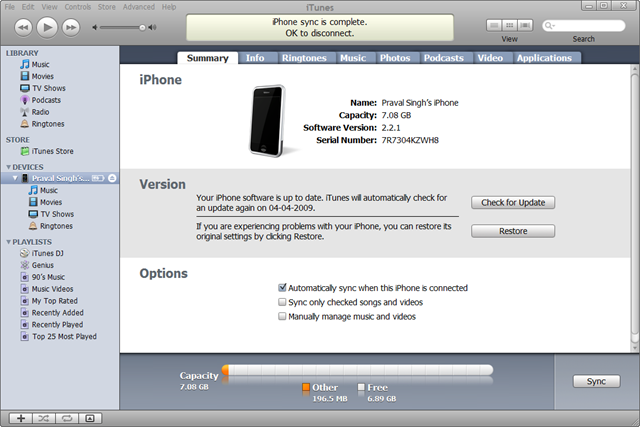
Files used:
- QuickPwn 2.2.5 [download id=”11″] or [download id=”12″]
- Binaries – 1.[download id=”13″] 2.[download id=”14″]
- Restore firmware files 1. iPhone1,1_2.2.1_5H11_Restore.ipsw 2.3G iPhone1,2_2.2.1_5H11_Restore.ipsw
Note:Praval did this hack for a friend of his who owns an iPhone 2G!
Disclaimer: This post is for education purpose,we don’t offer any liabilities and responsibilities for any misuse of this method.

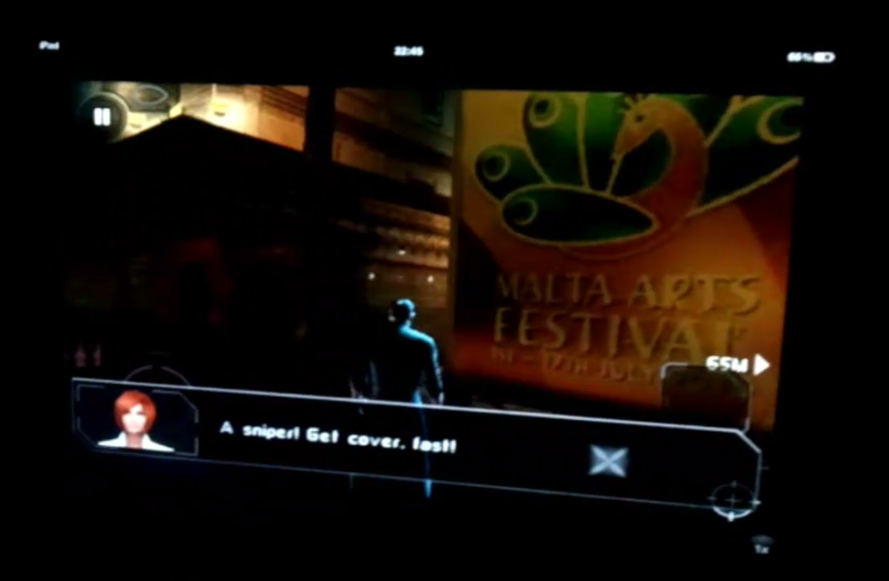
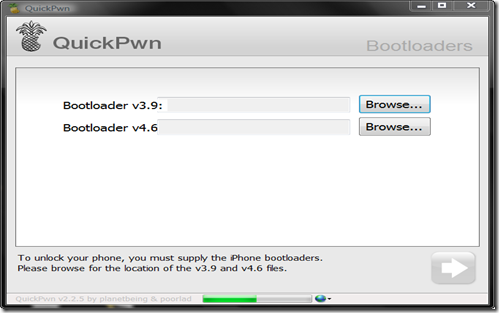
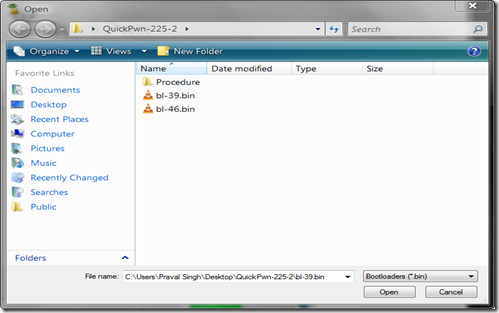
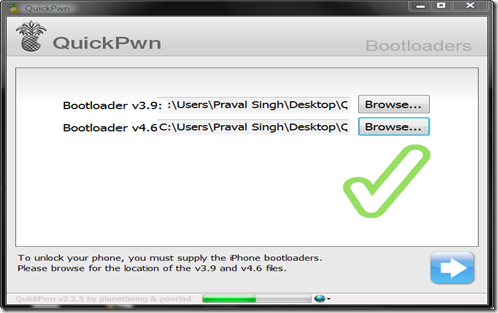
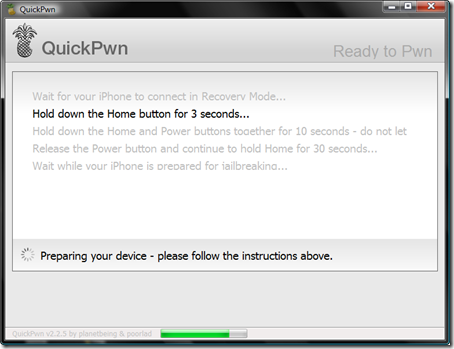
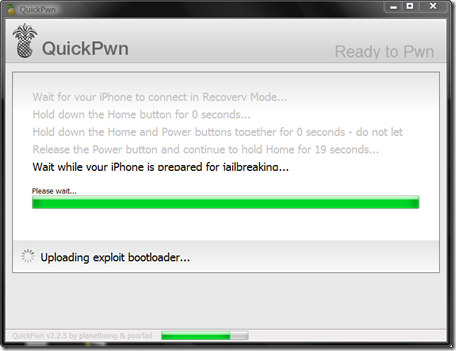
Comments
21 responses to “How to upgrade / unlock your iPhone in 15 minutes”