If you like photo tagging features of Flickr and Facebook then you should know how to tags images on your blogs. Picmeleo Alive is a smooth photo tagging service which allows blogger’s like us to highlight details in the photos with a simple mouseover bubbles. Unlike normal hotspots, Picmeleo Alive bubbles appear only when the mouse is over the photo. we can easily embed the tagged photos into our blogs with a simple embed code and Picmeleo Alive works with most common blog platforms such as Blogger, WordPress, Typepad and Tumblr.
How to tag photos with Picmelo
1. Go to Picmelo Alive application.
2. Import image from your computer.
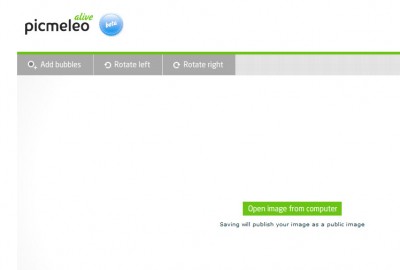
3. Use “Add bubble” for tagging and marking anywhere on the photo.
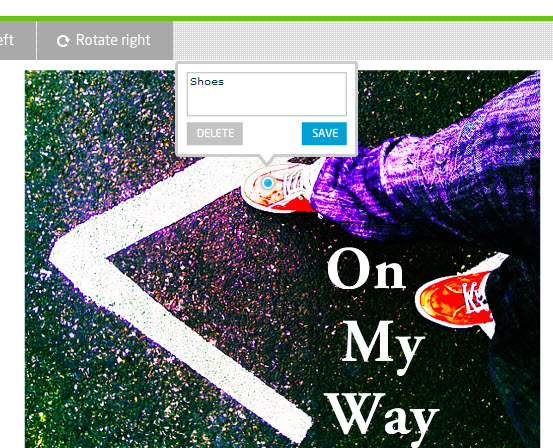
4.Save the photo and embed the simple javascript code on blogs or websites.

While reviewing this product I asked following few questions from Shumeng Ye of Picmeleo:
Transcript of Interview
Honey: Tell me more about about Picmeleo.
Shumeng: We are a Finnish startup based near Helsinki. Our products include the photo tagging service Picmeleo Alive and a free embeddable editor.
Honey: What is the core technology used in Picmeleo.
Shumeng: Its simply based on Flash.
Honey: Who are your target audience.
Shumeng: Picmeleo Alive is a useful for anyone with a need to mark photos, bloggers in particular.
If you like the service then they also offer aFacebook image editing app of Pickmeleo.


Comments
12 responses to “Picmeleo – Tagging, editing and sharing photos on blogs”