A web browser is been used by millions of people each day for research, online shopping, communication, and entertainment. In other words, it is a software used to access World Wide Web. Today, the technology has moved beyond NCSA Mosaic to IE, Firefox and more to come. However, many might not know about the options available for web browsers, they stick to Internet Explorer as it comes pre installed with Windows. Up-to-date web browsers can fetch you with enhanced and simplified browsing experience. These days’ web browsers are equipped with excellent features such as RSS feeds, tabbed browsing, widgets, add-ons, voice interaction and much more. Do remember, the better your browser would be, the more you will enjoy surfing. Even though we have already seen top 10 web browsers earlier this list is been prepared to give you in detail information about their outstanding features, pros and cons so that you make a wise choice picking the best!
Google Chrome 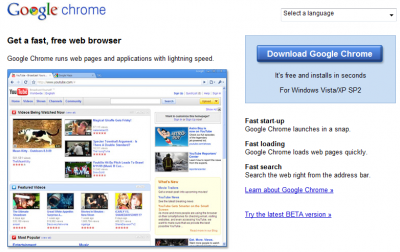
– I would rate Google Chrome as the world’s largest and powerful web browser among all. You can claim Speed, Simplicity and Compatibility all under one roof with Google Chrome. With the inception last September it offered download only for Windows Vista and XP, however it has now expanded to Mac and Linux platform too. I love everything about Chrome so far and also looking forward for more innovations for the browser in near future.
Outstanding Features
- Thumbnail images of your most visited sites
- Drag, drop and rearrange tabs
- Excellent task manager option
Pros
- Process isolated tabs and add-ons
- DNS pre-fetching
- Neat page Search
Cons
- Lack of add-ons when compared to the competitors
Mozilla Firefox 3.5

– Firefox is one of the most flourishing open-source web browsers of all time and gives pleasant working experience. Firefox offers sooner web browsing, enhanced tab handling, fresh interface tweaks and many other features with its latest 3.5 version. By having a look you may not be able to differentiate between the 3.0 and 3.5, yet the new version carries great speed for JavaScript performance and runs parallel to other latest browsers such as IE 8, Safari 4 and Opera 10 by incorporating private browsing mode.
Outstanding Features
- Private browser mode
- Open video and audio
- Instant web site id
- Awesome bar
- Built-in spell checker
- Customization
Pros
- Faster JavaScript engine
- Excellent support
- Customization with themes and extensions
- Cross-Platform versions for Mac and Lunix
Cons
- Slow start up
Internet Explorer 8
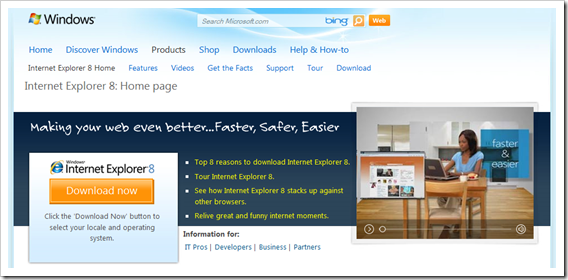
– Majority of people use Internet Explorer and for them IE8 is icing on cake. IE 8 is the closet competitor of Firefox 3 when compared with the browsing and productive features. However some features are notable of this browser such as Accelerators and WebSlices offering convenient and unique way to access web resources. Its color-coded tab system, address bar, and superior privacy protections are also remarkable.
Outstanding Features
- Great tab management system
- Compatibility view to support display problems
- InPrivate browsing
- WebSlices
Pros
- Address bar provides autocomplete
- Crash recovery
- Fast startup
- Flexible search option
Cons
- Supports only Windows
- Lacking download manager
Safari 4
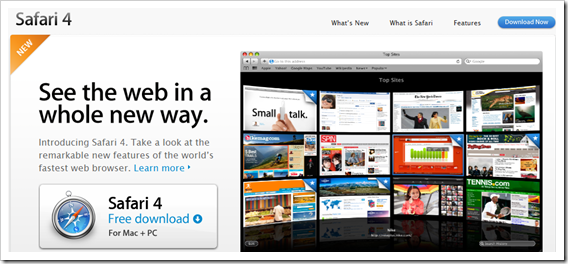
– Apple’s claims Safari 4 as the fastest browser globally. Actually, it beat Google’s Chrome, Firefox 3, Opera 9.6 and even Mozilla’s developmental Minefield browser. Depending on your computer’s specs that may really be correct. However, if you require more than speed, Safari is not your just right choice. Safari concentrates on being trivial and non-flashy unlike other browsers that are more customizable. Hence the sleek interface is not very huge and the frame is only one pixel wide.
Outstanding Features
- Spell checking for all fields
- Snapback
- Resizable text boxes
Pros
- Speedy
- New interface
- Enhanced graphics
Cons
- Lacking extension support
- Lacking anti-phishing and smart toolbar
Opera 9.6 
– Opera 9.6 aims at faster browsing, better synchronization and offering modern standards to its users. This Open Source Opera 9.6 has all enjoyable and practical features that can make your web journey functional and fun. Further this quicker browser offers faster loading web pages and great at running your preferred web applications. Basics of Opera would include tabbed browsing, mouse-over previews, a customizable search bar, sophisticated bookmarking tools, and easy integration with e-mail and chat clients.
Outstanding Features
- Interactive voice,
- Fast browsing
- Thumbnail previews,
- Mouse gestures
- Customizing skins
Pros
- Fast and lightweight
- Carries unique features
Cons
- Lacking widgets and add-ons
Flock
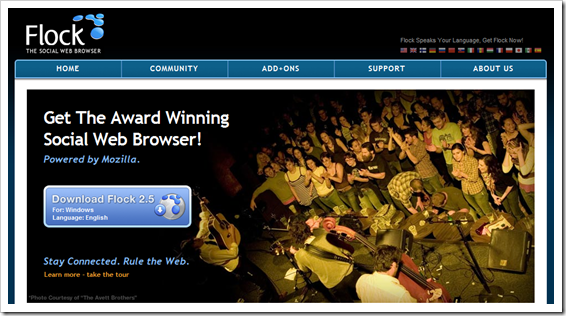
– Social networking is the buzz today and so the Flock “Social Web Browser”. Flock is especially designed for social network savvy people and emphasizes how you interface with social networking sites, RSS and media feeds, and blogs. You can keep up-to-date contacts with your Facebook, Flicker, Twitter, MySpace and other using Flock. Flock definitely achieves its goal of being a great social web browser.
Outstanding Features
- Social Networking Browser supporting e-mail, media, feeds, and blogging
- Awesome bar
- Spell checker
Pros
- Friendly interface
- Excellent tools to share photos, news, and more
- Higher security
Cons
- No support to major web services
Maxthon 2.5

– Maxthon 2.5 is especially designed for people who love customization. This versatile browser can be fit to your web browsing requirements. Customization options comprise the security settings, the interface layout, and helpful plugins. Maxthon seeks to offer many rich features and a highly customizable interface, without losing any of the compatibility of Internet Explorer.
Outstanding Features
- Easy to use and powerful
- Flash, Java applet and ActiveX blocker
- Automatic updating service
Pros
- Great Customization Option
- Supports many Internet Explorer plugins
- Multi-user support
Cons
- Lacks competitors features like thumbnail previews, a smart toolbar, and anti-phishing technology
Avant Browser 11.7

– Avant Browser is a popular open source web browser, which unites the Trident layout engine built into Windows with an interface intended to be more feature-rich, flexible and ergonomic than Microsoft’s Internet Explorer. It works on Windows 98 and above, comprising Windows Vista. IE 6, 7 or 8 must be installed. Avant Browser is highly inspired by Opera, the first major browser to have a multiple document interface.
Outstanding Features
- User-customizable tabbed interface
- Page zoom slider – 25% to 500%
- Tab locking, duplication, and drop-and-drag arrangement
Pros
- Compatible with many IE toolbars and add-ins
- Multiple home pages
- Fully skinnable
- Support via email or user forums
Cons
- Lacks parental controls and ability to synchronize
Deepnet Explorer 1.5
– Deepnet Explorer 1.5 is decent web browser with most of the standard features. This one includes IE based web browsing with incorporated P2P file sharing abilities and fixed RSS/ATOM news reader. The anti-phishing feature, in combination with other additions, led the developers to claim that it had a higher level of security than either Firefox or Internet Explorer. All-in-all an average web browser.
Outstanding Features
- Spell checking,
- Password manager
- Automatic updates
- Customizable Add-ons
Pros
- Pop-up Blocker
- Anti-phishing
- Peer-to-peer facility for file sharing
Cons
- Not as intuitive as other browser
PhaseOut 5
– PhaseOut 5 is an excellent multi-tabbed browser that carries cleanup control, pop-up blocking and flash skin manager. You get some really impressive looking graphics and customizable skins to your browsing journey. You might love PhaseOut for its revolutionary looks and graphics space.
Outstanding Features
- Controller for full-screen navigation
- Search tools
- Photo mail
Pros
- Customizable and tailored to easy surfing
- Top Security Features
Cons
- No password manager, feeds, or parental controls

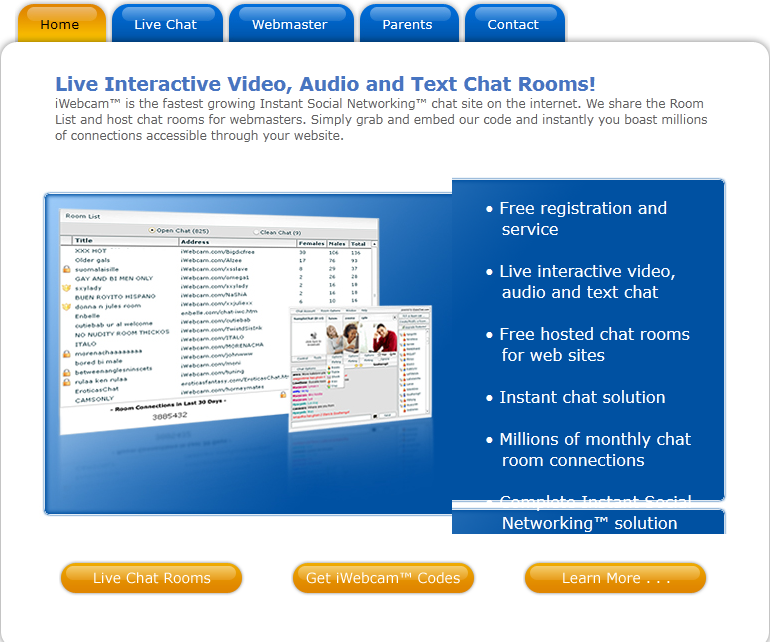
Comments
4 responses to “Pros and Cons of top 10 web / internet browsers”