Great desire to analyse the media planning and buying on Facebook? Even clients want to know where there spending are going and what target audience their ads are targeted on. In media planning and property buying, the game is fair enough where you are paid based on x amount of commission. Recently Facebook enabled the multiple access to your Facebook Ads account. This will helps the media planners and campaigners to share the access of account without compromising there personal details. The newest change will also allow to create a new ad on your others account. Now anyone can improvise the quality of the ad spending and monitor the quality of ad campaigns. I’m missing this feature since long time and it often drag me to the same usability factor of Google Analytics where we can easily share the account access.
How to provide multiple users access to your Facebook Ads
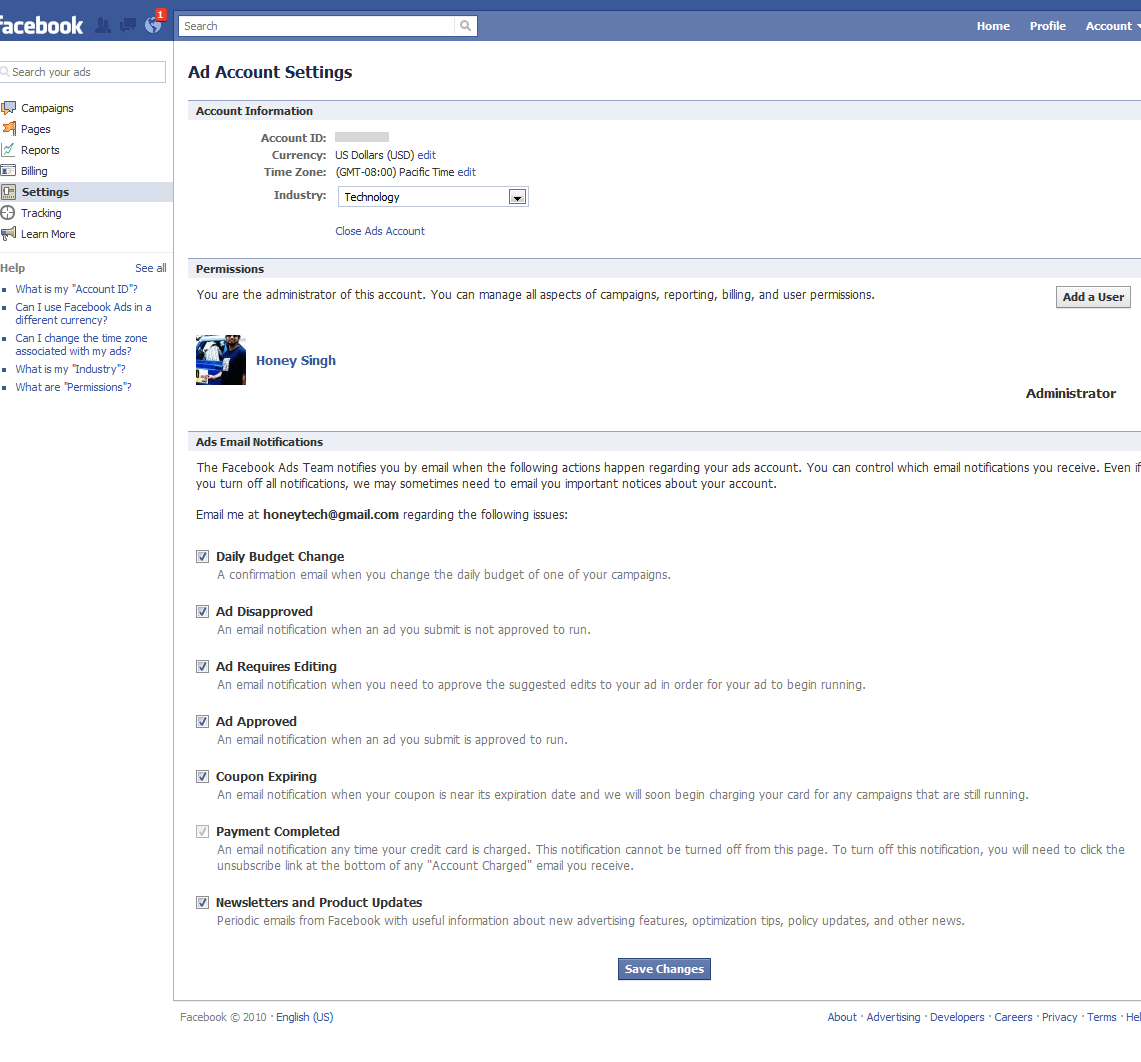
1.Go to your Settings page of your Facebook Ads Manager
2. “Add User” button will easily allow you to add new users
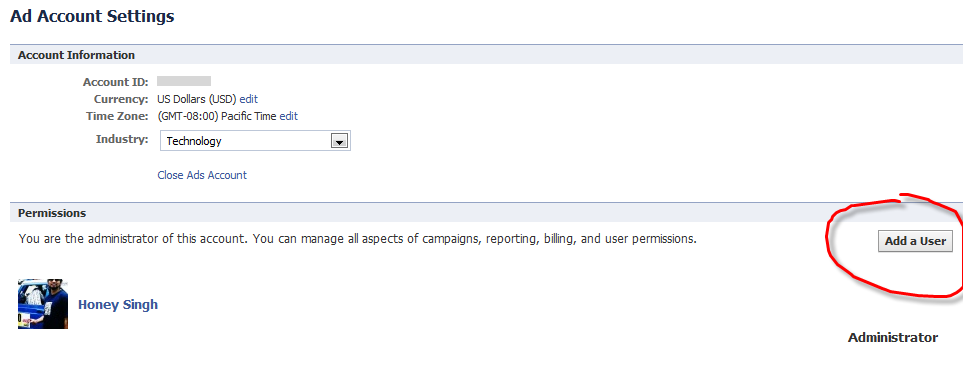
3. Provide the name and email details of person whom you want to provide the access.
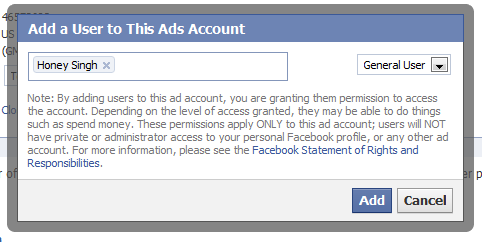
4. You can easily moderate the user access level.
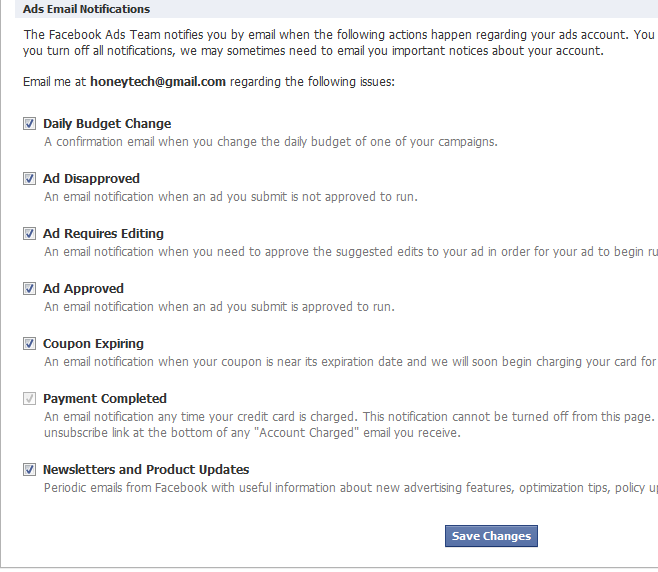


Comments
2 responses to “How to provide multiple users access to your Facebook Ads account !”