Here are few tips to clean printer cartridges:
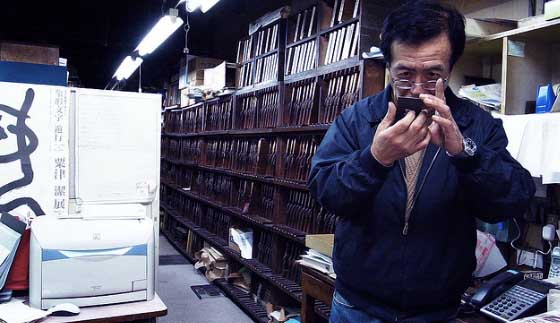
Tip 1. Cleaning Command
Usually every printer have the cleaning command for maintaining the performance of the printer cartridge. It check for the compatible ink cartridges and status of ink. You can easily go for cleaning command from the options listed in the properties of printer settings. You need to Check this option by going to the Properties menu of your printer’s settings then click on the “Clean” part.
Tip 2. Run a Test Page
It better to test one sample page rather than wasting many under misconfiguration situations. It is very easy and always be helpful to run a test page from your printer to see if it is clogged or not. When there are some blurry parts or streaks on the printout, it would be best to do the Cleaning Command then print a new test page again.
Tip 3. Seek Help
It is always advisable to seek for printer help doc under the situations of dilemma. It is better not to touch the printer if your are afraid and unsure about the options and settings. Either go for help doc and it is advisable to seek for professional technicians help.
Tip 4. Use proper cleaners and cloths
Cleaning cartridges is necessary when you are not a regular user of printers. The pours of cartridges usually blocked due particles. So if you think that the problem is with the hole on your printer cartridge, it is advisable to take it off then add a few drops of alcohol or other cleaners on the hole part. Wipe the cartridges with clean cloths after keeping it static for 15 minutes.
Tip: As soon as cloth acquires ink stains or dirt, this is a sign that your printer cartridge is ready to use.

