Android FROYO 2.2 update is available for Samsung Galaxy S and it is officially confirmed by Samsung mobile India. We have already published a post on how to update Samsung Galaxy S firmware and with the help of this post we will guide a step by step process involved in upgrading the OS of Galaxy S.
Note: As the OS can be upgraded through Samsung KIES, make sure you are connected to internet while upgrading the OS.
Step 1: Connect the Galaxy S to the PC

Step 2: Click on the upgrade option
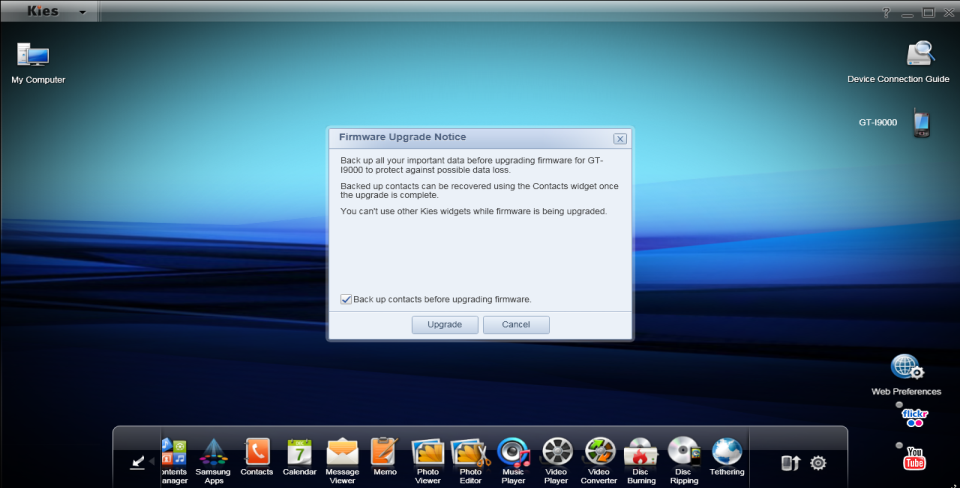
Step 3: Take the backup of the contacts which are on the phone
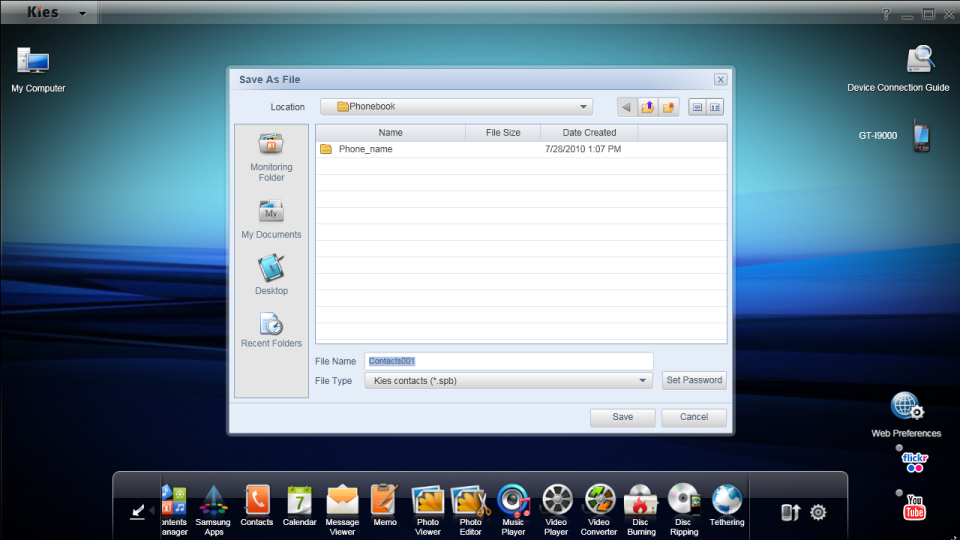
Step 4: After taking the backup, this window will pop up, click on ok
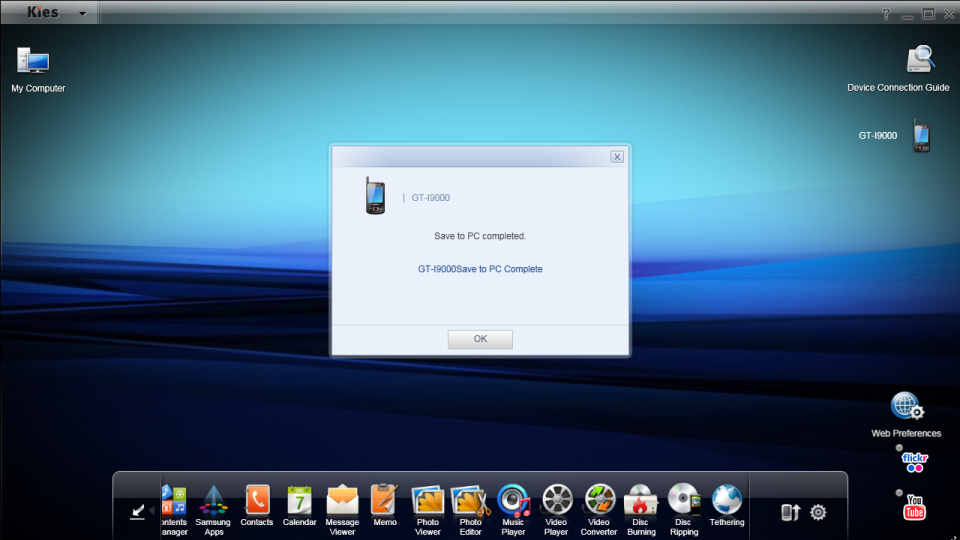
Step 5: Click on upgrade, to upgrade the OS to froyo 2.2
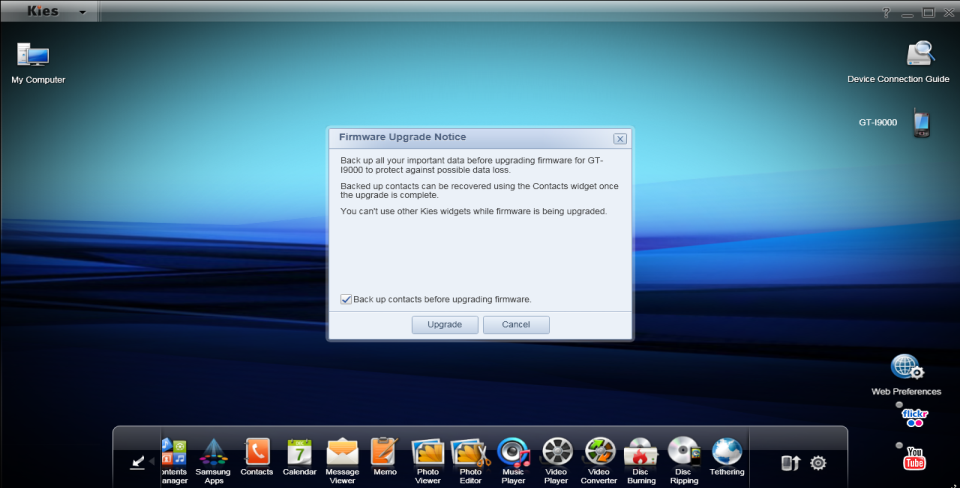
Step 6: Click on the check box, and click on NEXT
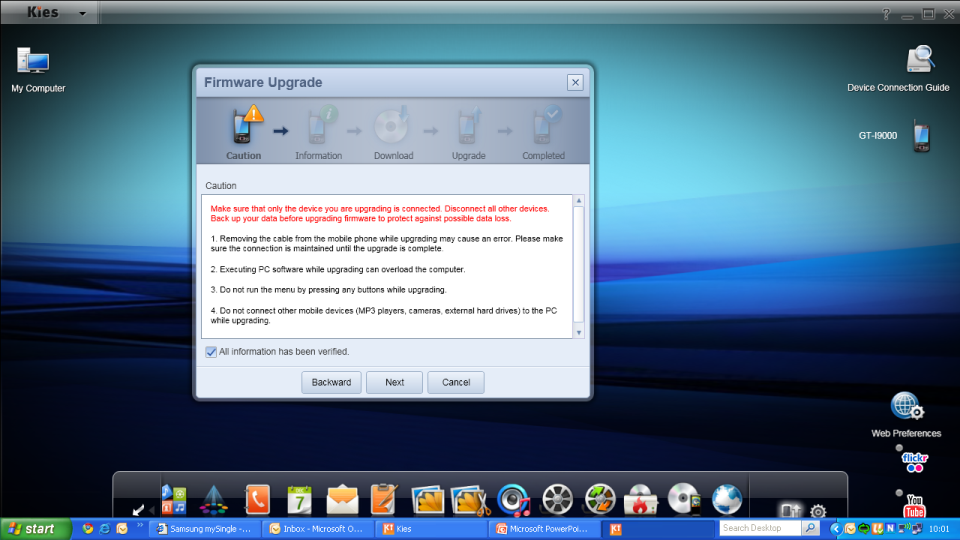
Step 7: Select Allow saving and click on NEXT
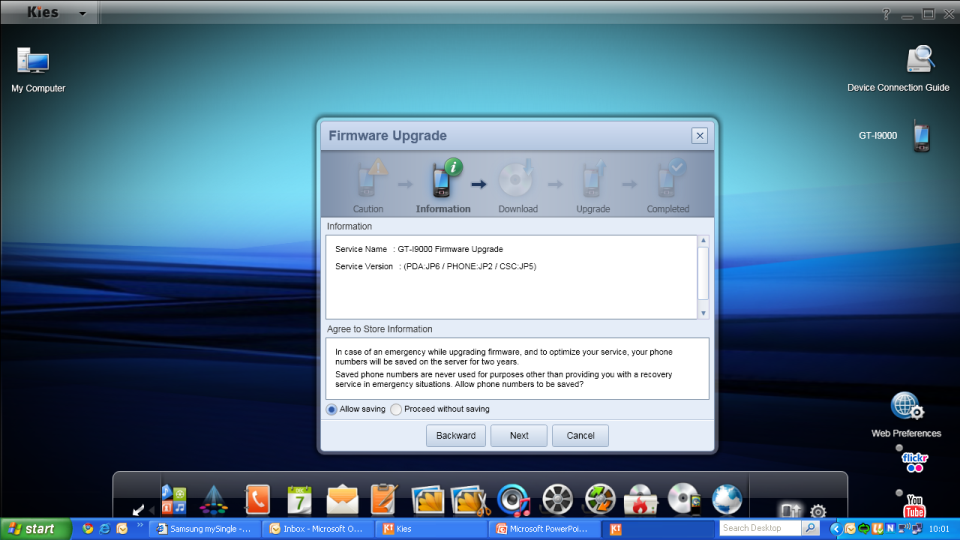
Step 8: It will start downloading the firmware to the PC
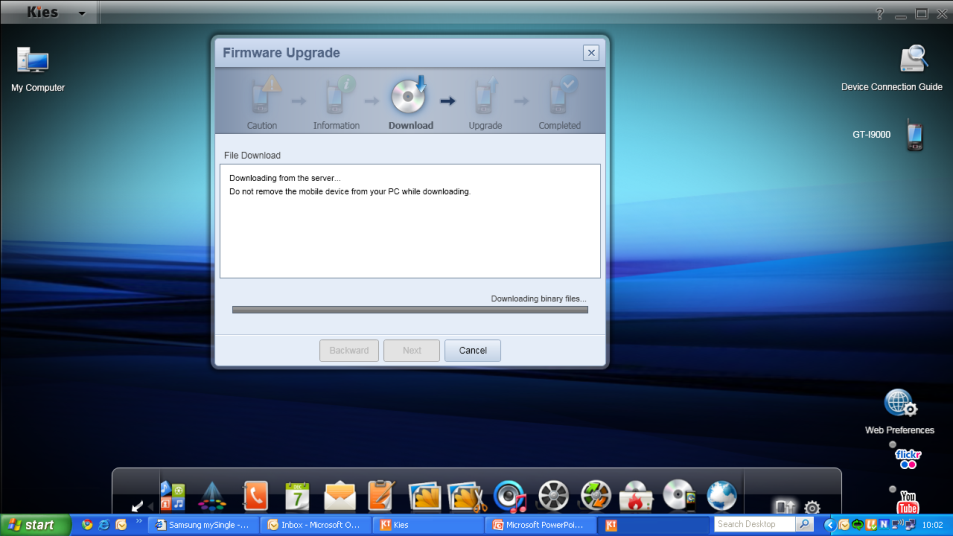
Step 9: It will start upgrading the firmware to the phone, do not remove the phone while it is upgrading the OS
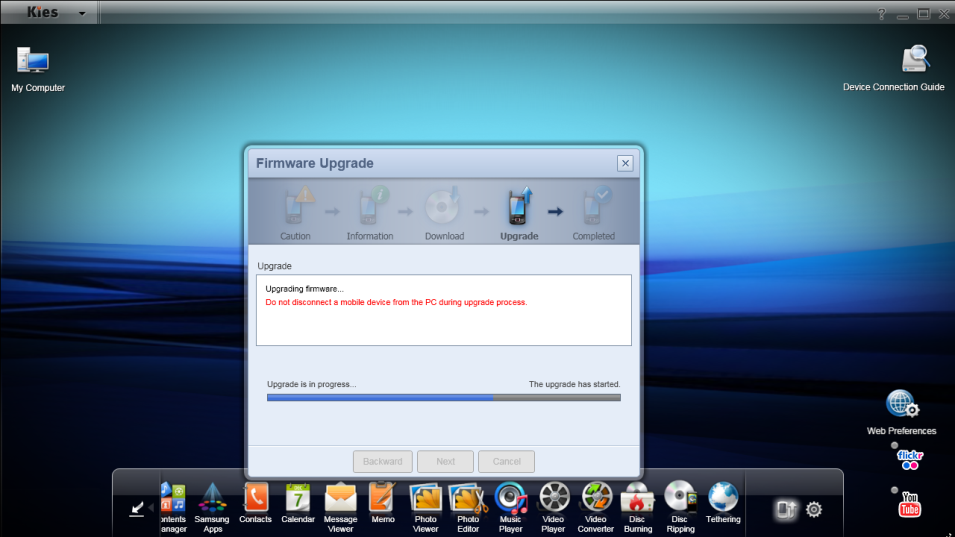
Step 10: After the upgradation it will show you this message, once you see the message your phone is upgraded to the latest version (Android Froyo 2.2)
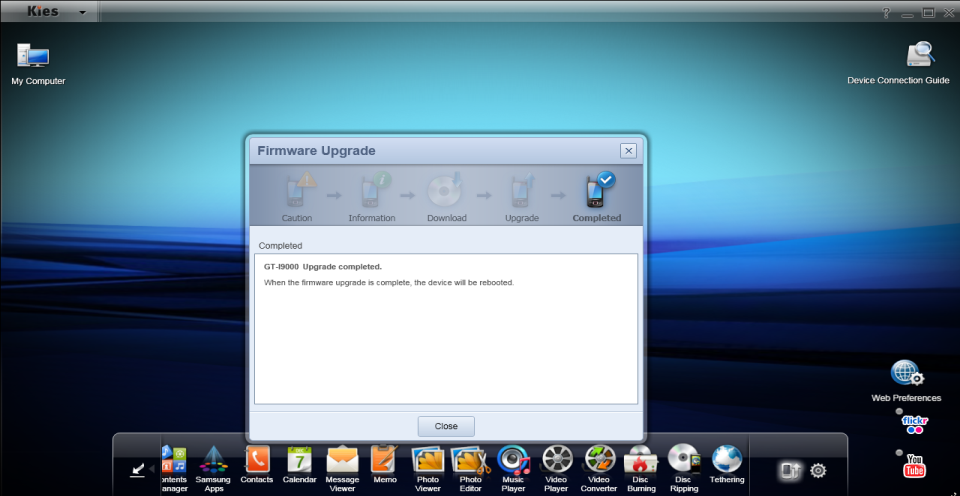

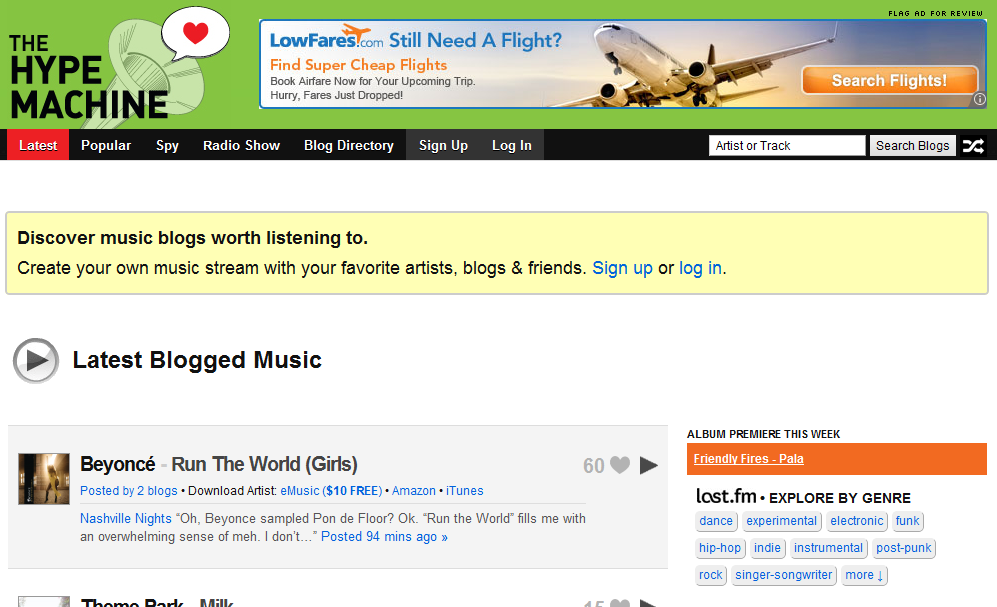
Comments
73 responses to “How to Upgrade Galaxy S OS to Froyo 2.2”