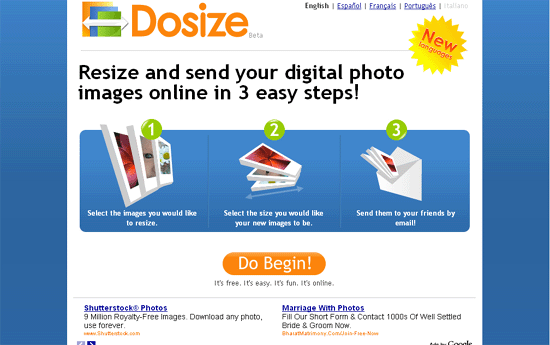Last week on HoneyTechBlog, we published some nice web apps, tools, how tos and guides on Android phones and Windows computer, and a nice list post “10 essential tools for web savvy people “. For those who missed out the articles last week, can check them out.
FontConvertor: Convert Font Format Online Quickly and Easily: Fonts downloaded from internet may be in different file formats, To change it into standard format, you should check out FontConverter, a tool which convert one format to other font formats online. No need to install any software.
Easiest way to Monitor CPU and Memory Usage in Windows 7: If you run too much processes at the same time on your PC then it makes load on RAM and CPU. Sometime it leads to hanging problem. There are many ways to check CPU and memory usage, but by using this tutorial you can make your own custom tool which tells you about memory and CPU usage in one click.
You Can Now Make Phone Calls From Gmail: Gmail rolled out with phone call feature. Now you can make free phone calls across US and Canada and for other countries you can call at cheaper rates. Check the full report.
PageModo: Create Free Facebook Pages For Your Business: A step by step guide to use PageModo, an amazing web service that lets you customize your Facebook Fan page. You can also embed YouTube video on your fan page. Check it out.
10 Essential Tools For Computer Savvy People: If you are a geek who manages his computer to optimal level then check out these 10 handy tools. Most of them are software and require installation. They make your computer safe, and healthy and helps you to increase your productivity.
How To Boot the Android mobile device into Recovery Mode: Recovery mode, which is used for hacking, testing and development purpose, is mostly used for updating the boot type of the devices. This guide shows you how to boot the Samsung Galaxy S I9000 into Recovery mode. Also check the video attached with this guide.
How to Root and Un-Root Android mobiles and devices in One Click: This artilcle shows how to root and Un-Root Android mobiles and devices in One Click with the help of 3rd party app One Click Lag Fix.
How to enable paid apps in android market of your mobile: Google restricts the use of paid applications in the android market. For this reason many Android user unable to browser top Android apps. There is a method to enable paid apps in the Android market. This step by step guide along with fine resolution screenshot shows how to enable it.