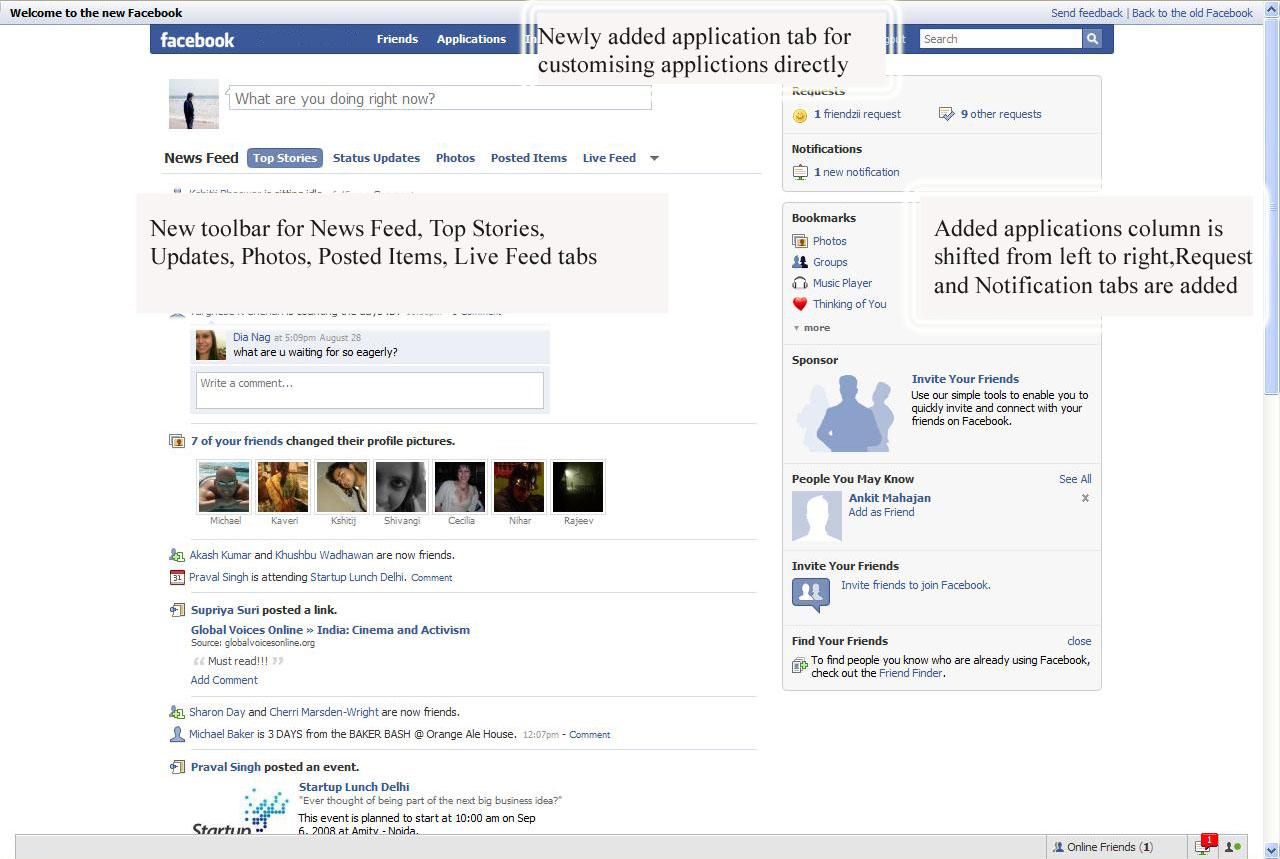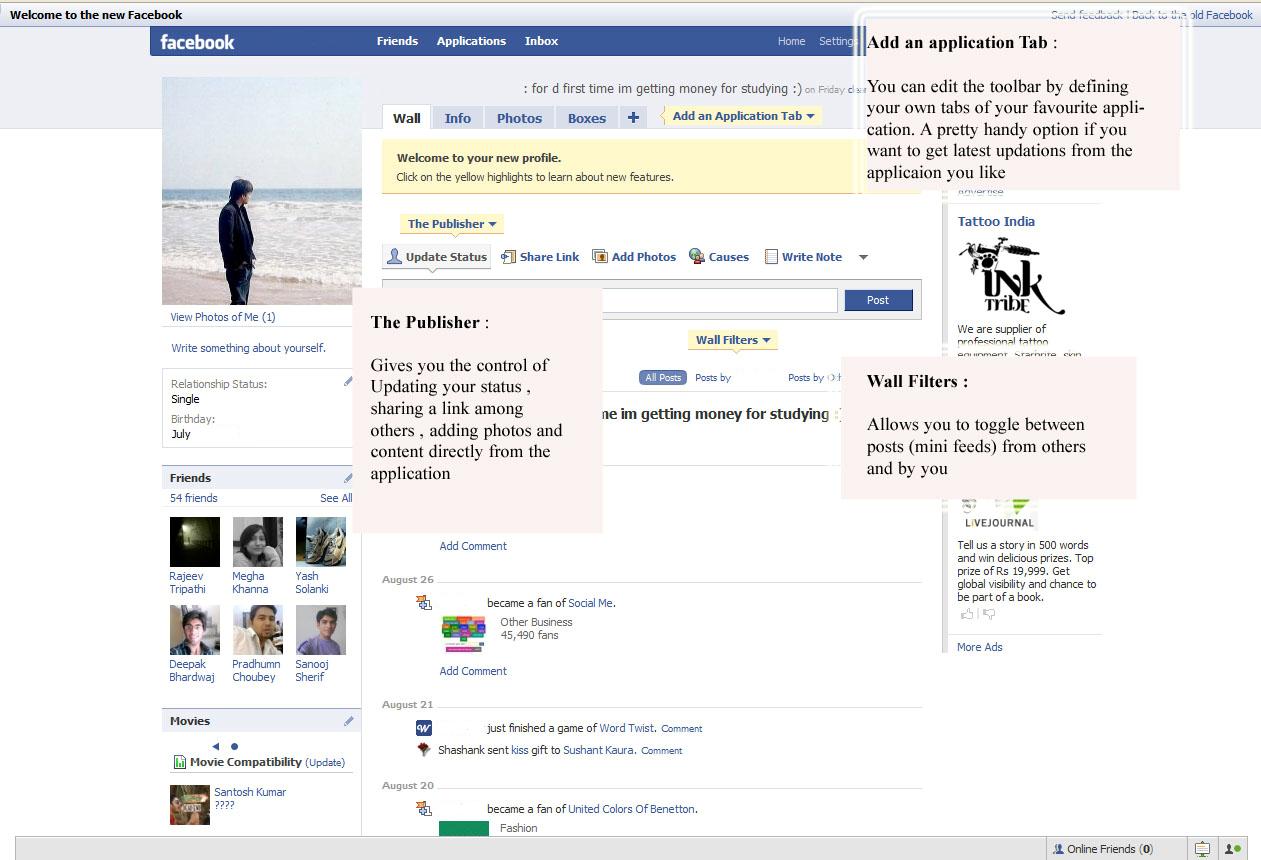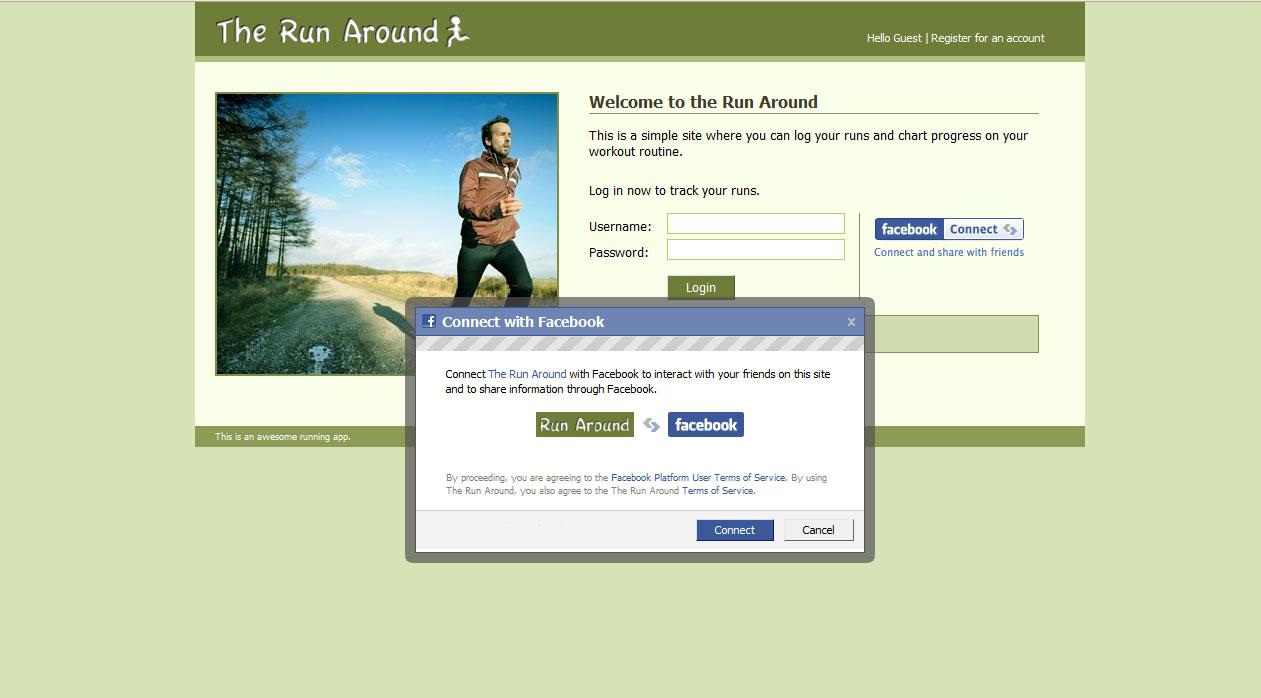The ever increasing number of social networking websites, and the competition hence has resulted in Facebook bringing out changes in its looks and interface. From a developer’s perspective, Facebook has incorporated these changes in its Application Programming Interface (API). There are a series of new API calls and FBML tags (including API calls, profile integration points, and session keys). The chat applet was well integrated as an application months before the official launch.
These changes have been made in order to make Facebook more user friendly by allowing the users to change settings of almost everything! There are new ways of user-to-user communication in which they can share their content with their peers: application tabs enable users to share unique content from their favorite deep applications, and profile boxes enable users to express themselves in smaller forms than tabs. Application info sections enable users to share structured content from applications on the Info tab. The wall attachment is significantly upgraded by Publisher integration which enables users to easily post content of any type on their as well as their friends’ profiles.
The new Facebook Interface
Some important changes that have been made in Facebook’s Home Page is the addition of a new toolbar which has different tabs for the functionalities of Mini Feed , Top Stories , Status Updates , Photos and posted items from all other users as well. The whole column which previously comprised the added application is shifted from left panel to the right. The “Request and Notification column” are also added. There are also some minute changes like search box placed in the header, a box placed just below the header for allowing the users to update their current status. The status update column has been removed.
There are no profile action links for third party applications. Instead, users interact with their friends using applications in the Publisher box.
FACEBOOK CONNECT
Facebook now enables you to integrate the Facebook Platform with your own website through Facebook Connect. It allows the users of your website to connect their Facebook account and information to your website, find their Facebook friends who also use your site and share information, and actions on your site with their friends on Facebook. Facebook Connect brings the power and flexibility of Facebook Platform, including the REST API and FQL(Facebook Query Language), onto your site, as well as offers new technologies like XFBML and Friend Linking.
FACEBOOK TRANSLATION APPLICATION
Facebook has launched a Translations application which allows translators from all over the world to translate Facebook into different languages. The primary goal is to make Facebook available to everyone in different languages. The translation process consists of two steps: submitting translations and voting for translations. You have to add the Translations Application to translate, review, and vote on translations in your language. Once the translations for your language are complete and their quality has been verified by the community, your language content will be launched for all Facebook users.
This was a guest post by Praval, who is a freelance blogger and Web evangelist with Uswaretech.com, a Django web application development shop.