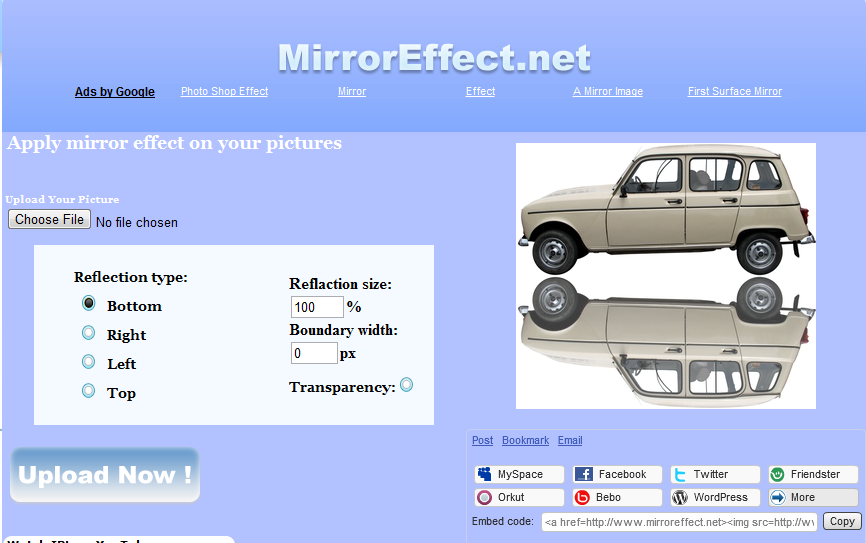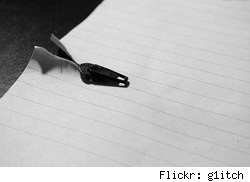Image editing is the process of altering images. To edit any image you need some tools that allows you to add, transform or manipulate your images and after manipulation the image gets a new look. In this post I’m sharing best image manipulation tools and all these tools are free. The best thing of all these tools is that they do not require any registration or download which means that you can edit images online.
1. Watermark-Images
By using this you can add upto 20 images, customize text and font of watermark and directly apply these changes to images in no time. You can easily adjust the position of watermark and in addition to this you can add a shadow effect into it.
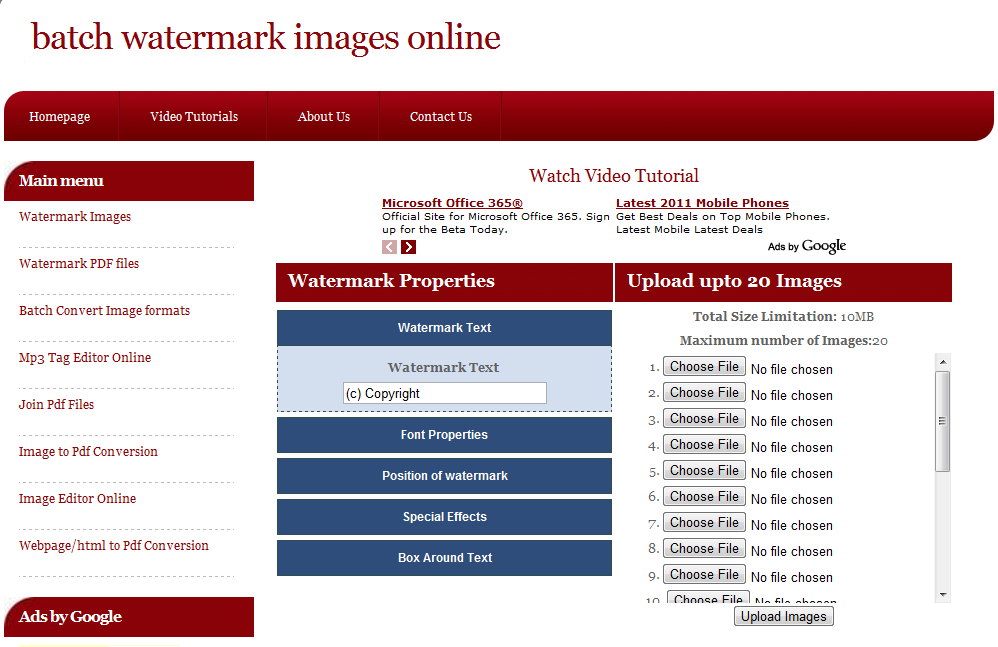
2. FixRedEyes
By using this tool you can easily remove the red eye effect from any photo. All you have to do is to upload the image and after uploading images adjust the red eye area & hit the fix button.
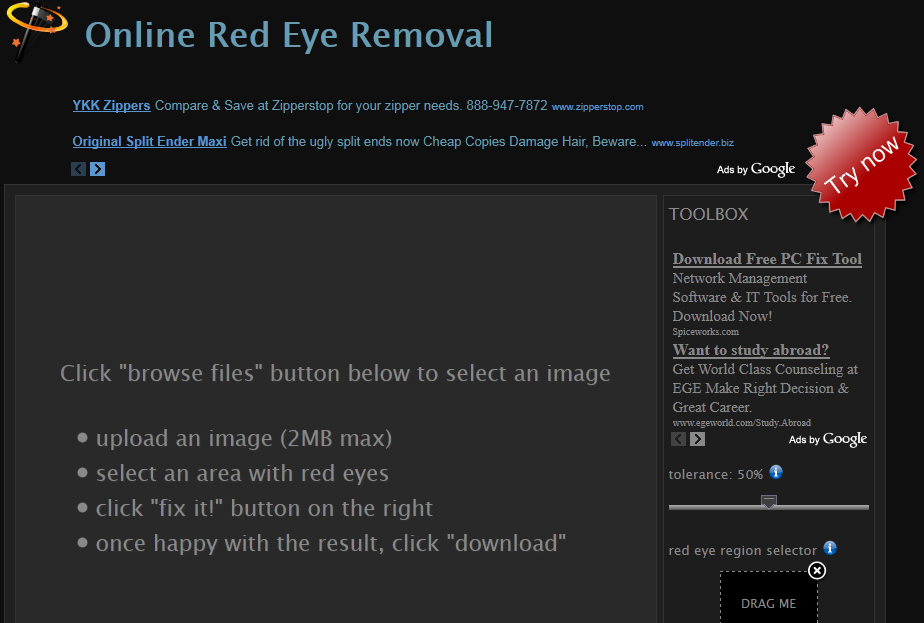
3. ImageSplitter
This tool allows you to slice image in rows and columns. All you have to do is to upload the image and have to specify the number of rows and columns you want to make. After it you can choose output format & resolution of the image and have to click on process.
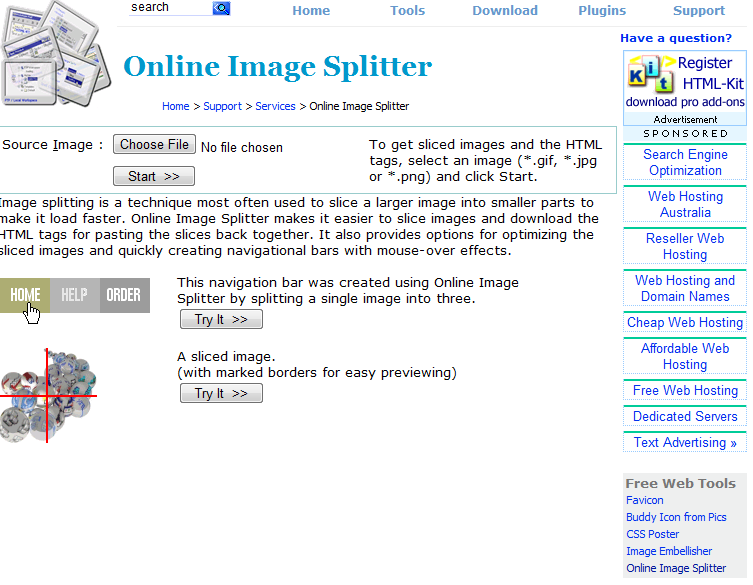
4. ImageMerger
It is used to megre two images online. In this, the first images is treated as a background images and the second images is added on top of it. It is useful for adding watermarks to images.

5. MirrorEffect
This tool allows you to add mirrored effect to any picture. you can choose any reflection size and the direction of effect like bottom, top, left or right.