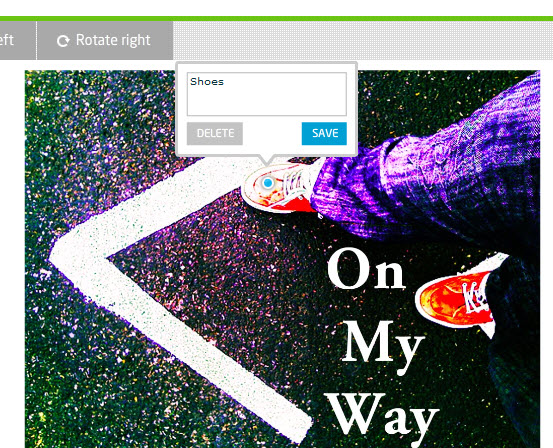Printers are the foes of office workers? I guess not if you know how to handle it properly. You should aware of the basic settings and precautions of handling the printers. Here are 5 ways to clean your printer so that they don’t back-stab you in need:

Unplug your printer’s power cord first.
Unplugging the power cord is very essential in the maintenance of the machine’s brother ink cartridges. The things you need in cleaning your printer are the following: a glass of distilled water, cotton swabs and paper towels.
Once you’re done unplugging the power cord, thoroughly remove the cartridges from your printer.
Read your printer’s user manual for specific instructions on how to remove the cartridges properly. Place the cartridges in a safe area using a paper towel after removing.
Find the printer’s colored “copper circuitry strip” area which is located along the cartridge’s back part.
Gently clean the inside portions of the circuitry strip using a cotton swab that is slightly damp. Also, clean the machine’s “carriage contact” portions using the same material. The carriage contacts are located on the cartridge’s back wall area.
Gently remove any unnecessary leftover or moisture from the printer.
Use a cotton swab and paper towel in removing them to ensure the stability of the printer during usage. After removing the moisture, clean the circuitry strip and carriage contacts for the second time using cotton swabs.
Once you’re done cleaning the printer, you can reinstall the ink cartridges. Check out your printer’s user manual for detailed instructions on how to reinstall them. Make sure that all the moisture is 100% removed from the cartridges before finally reinstalling them. Don’t forget to ensure the safety of your printer’s attached wirings while you’re reinstalling the cartridges.