The default android for mobiles doesn’t have any task manager so when it comes to exit/kill the running applications then there isn’t any options other than third party apps. I’m using Advanced Task Killer on my Samsung GalaxyS for killing the running applications (you can use this app on all the android mobile phones). Advanced Task Killer (ATK) is a Task Manager for Android phones which helps you to kill applications running in background with just one click.
How to kill Tasks and Running Applications in Android with the help of Advanced Task Killer
1. Install the application from android market by searching Advanced Task Killer or scan the below barcode from your mobile

2. Go to the icon of Advanced Task Killer and run the application.
![]()
3. Click to select or unselect the app which you want to kill.
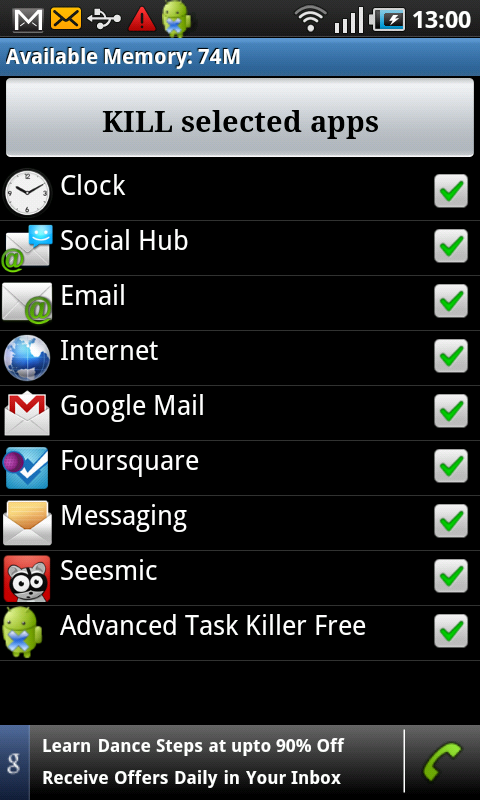
Note:Advanced Task Killer is my personal recommendation on android mobile, let me know if you are using any other applications for killing the running applications.


Comments
14 responses to “How to kill Tasks and Running Applications in Android”